Changing Lighting Properties with Radiosity in KD Max
Light plays an important role in creating an effective design.
This short tutorial demonstrates how to use the radiosity function to manipulate the lighting within your KD Max design.
Transcript
1.
To begin, select Radiosity by clicking the icon below the light bulb.
2.
Select “Stop Running After (x) times” and input the desired amount for the drawing to be traced for the lighting. The default option is 200 passes.
3.
Precision – High is pre-selected along with the Sky Method – Outdoor.
Notes
a) Precision refers to how precise the light is when reflecting off objects.
b) Sky Method refers to how the light from external light sources (Windows etc.) is to be viewed in the drawing.
c) Diffuse factor refers to how soft the light is. A higher diffuse factor will result in softer edges on light.
4.
Click OK to confirm the above selection and start the raytrace process
5.
Now produce a render as per normal by selecting the camera icon.
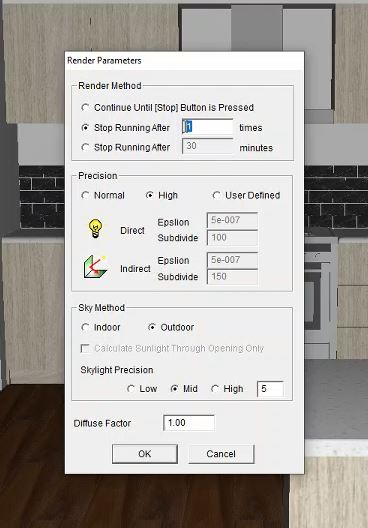
Join in the conversation on our 3D Kitchen Design Australia – KD Max Facebook Group.
Proud of a design that you have made in KD Max? Send it through to info@cabinetsbycomputer.com and we will feature it on our website & Facebook page!











