CADCode: Using ACAM™ & CAD for Production
BricsCAD® by Bricsys, is computer-aided design and drafting software used by millions of professionals worldwide in a broad range of industries. The DWG and DXF file formats have become a standard for design work, and files are often exchanged between architects, designers, engineers, and manufacturers.
Make CAD more effective
CADCode’s ACAM (Automated CAM Module), takes advantage of the power of these CAD standards to enhance production and automate your catalog and custom manufacturing. All types of design, labeling and machining information can be defined in BricsCAD and transferred directly to CADCode for processing. ACAM integrates with CADCode’s collection of modular components for seamless nested-based and single part (work cell) manufacturing.
Quick drawing changes and batch processing
ACAM eliminates the time-consuming task of defining and exporting individual DXF files. All parts for a product or an entire project can be contained in a single DWG (drawing) and then exported as a batch for manufacturing. ACAM’s two-way interface provides on-the-fly editing in BricsCAD of machining on parts from any importable data source — this means you don’t have to backtrack to the source for temporary or last-minute changes or additions.
Simple and powerful layers
Convert existing drawings or create new ones quickly and easily with standard BricsCAD commands and ACAM’s simple yet powerful layering conventions that include part and machining geometry as well as material, quantity, part description, filename, run field and graining and other attributes.
Fast track your tooling
Enhance your productivity by using ACAM’s ToolPath Manager. The ToolPath Manager stores user-defined lead-ins, lead-outs and other tooling information for interactive attachment to part geometry, individually or as grouped sets for specific purposes. For example, you can create a set of predefined toolpaths for conference tables, solid-surface countertops, moldings, or stile-and-rail doors for easy ‘pick and click’ insertion.
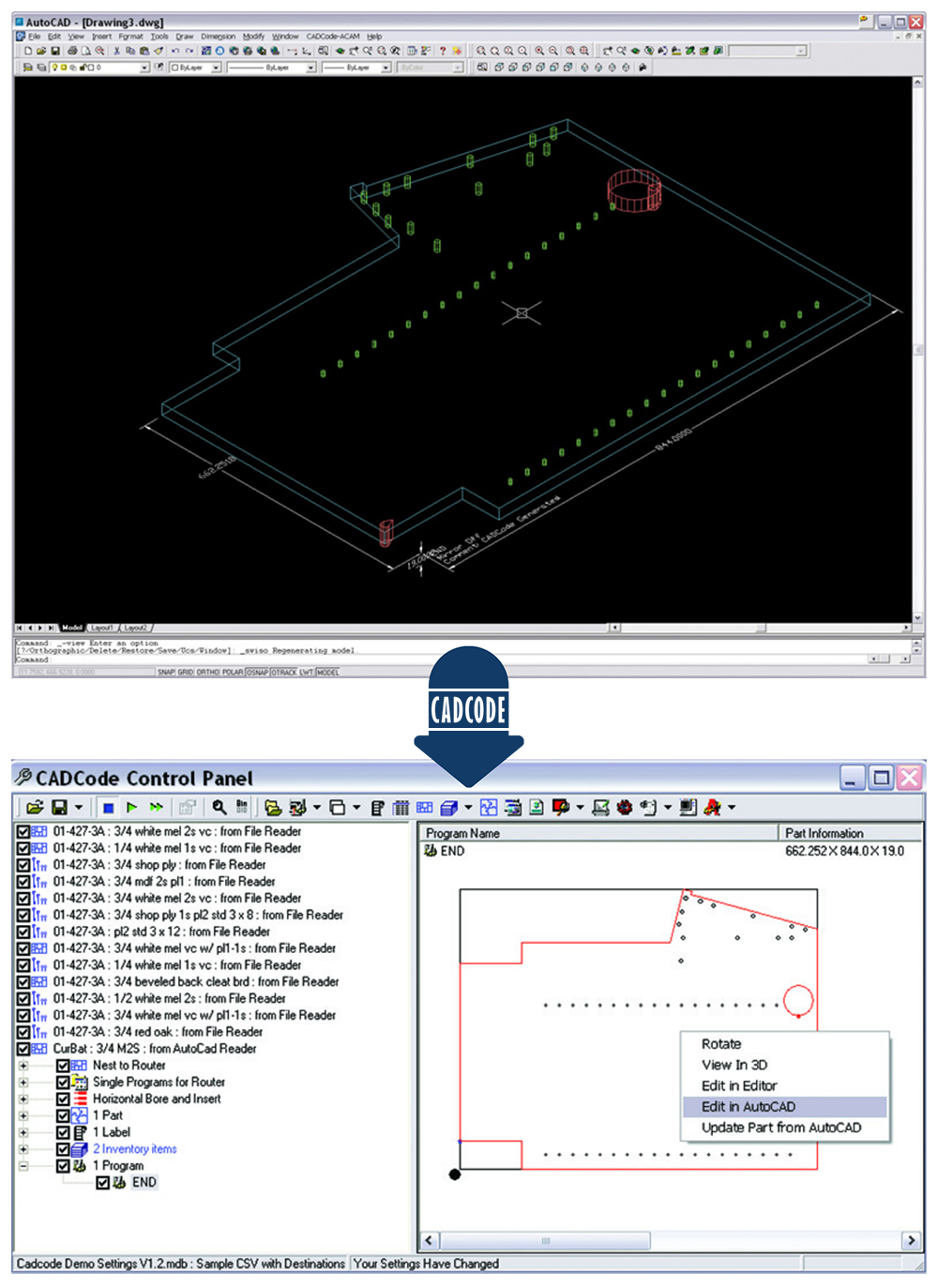

Do you design with CAD?
BricsCAD® gives you all of the power of AutoCAD at a fraction of the cost and integrates seamlessly with CADCode’s ACAM™ (Automated CAM Module) to speed up parts processing, assign complex toolpaths at the click of a button, and export parts and complete assemblies in a single drawing rather than as a collection of DXF files. Ask for a demo of CADCode’s ACAM™ in our Online Enquiry Form and find out why it’s a ‘must-have’ for our users.







