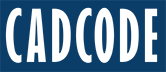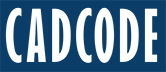MAXIMISE BOARD USAGE, REDUCE WASTE AND LABEL ALL COMPONENTS
WHY USE CADCode?
Get more from your materials with CADCode, the nesting and labelling software that cabinet makers and joiners love.
This easy-to-use tool makes better use of the materials in a job, reducing wastage and streamlining operations in your workshop. It does this by automatically calculating the best way to place each part in a job on the board.
In fact, our customers have reported that CADCode improves their optimisation by up to 20% compared to other nesting and labelling software solutions.
CADCode generates an on-screen report for you to approve. Once you’ve given it your OK, CADCode will send Cut Codes straight to the machine and print job paperwork – including labels to help you organise the many parts of a job – simultaneously. Too easy.
CADCode PERFORMS THESE TASKS
CADCode performs the following tasks with simple ease:
- Labels at the Machine, Nested Order
- Office Labels, Nested Order
- Custom Settings
- Networked Code Export
- Nesting
- Automated addition of Materials from WoodCAM
- Print Nested Layouts
- Edit Tools
- Print Job Report
- Print Piece List
- Edit Materials
- 3D View of Cabinet
- Edit Individual Parts
- Export/Import DWS & DXF
- View Individual Parts
- Manipulate nest post optimization
- Label Designer
- CADCode Face 6 Panel Machining
- Inner Drawer Systems
CADCode Features
Discover these CADCode features, which have made this nesting and labelling software first choice for cabinet makers and joiners
EASY SET-UP
This simple tool lets you move from raw data to optimised stock sheets complete with Cut Codes in just a few easy steps.
USER FRIENDLY INTERFACE
From the on-screen display, you can view part lists, sizes, materials, edging, 3D visuals, routing and drilling patterns. The CADCode interface allows you to complete your final check before being sent to the CNC machine.
LABEL DESIGNER
A drag and drop label designer allows you to configure your production labels exactly as you need them. These labels assist with all stages of the production process.
TRUE SHAPE
This invaluable feature automatically interlocks “L shaped” pieces or pantry shelves to reduce wastage. You can also manually re-configure parts and the layout of the sheet if required.
EFFICIENT OPTIMSER
CADCode’s optimiser automatically arranges as many pieces onto a stock sheet as possible, saving you both time and money.
MATERIALS MANAGEMENT
Manage all your sheets and specific details such as width, height thickness, graining and stock levels.
FACE 6 MACHINING
CADCode allows you to execute all Face 6 Machining on a sheet, turn the sheet over, and proceed with the standard Face 5 Machining.
DWS DXF CAPABILITY
CADCode has the ability to interact with CAD software like BricsCAD to add or edit machining, import items drawn yourself and output 3D CAD drawings.