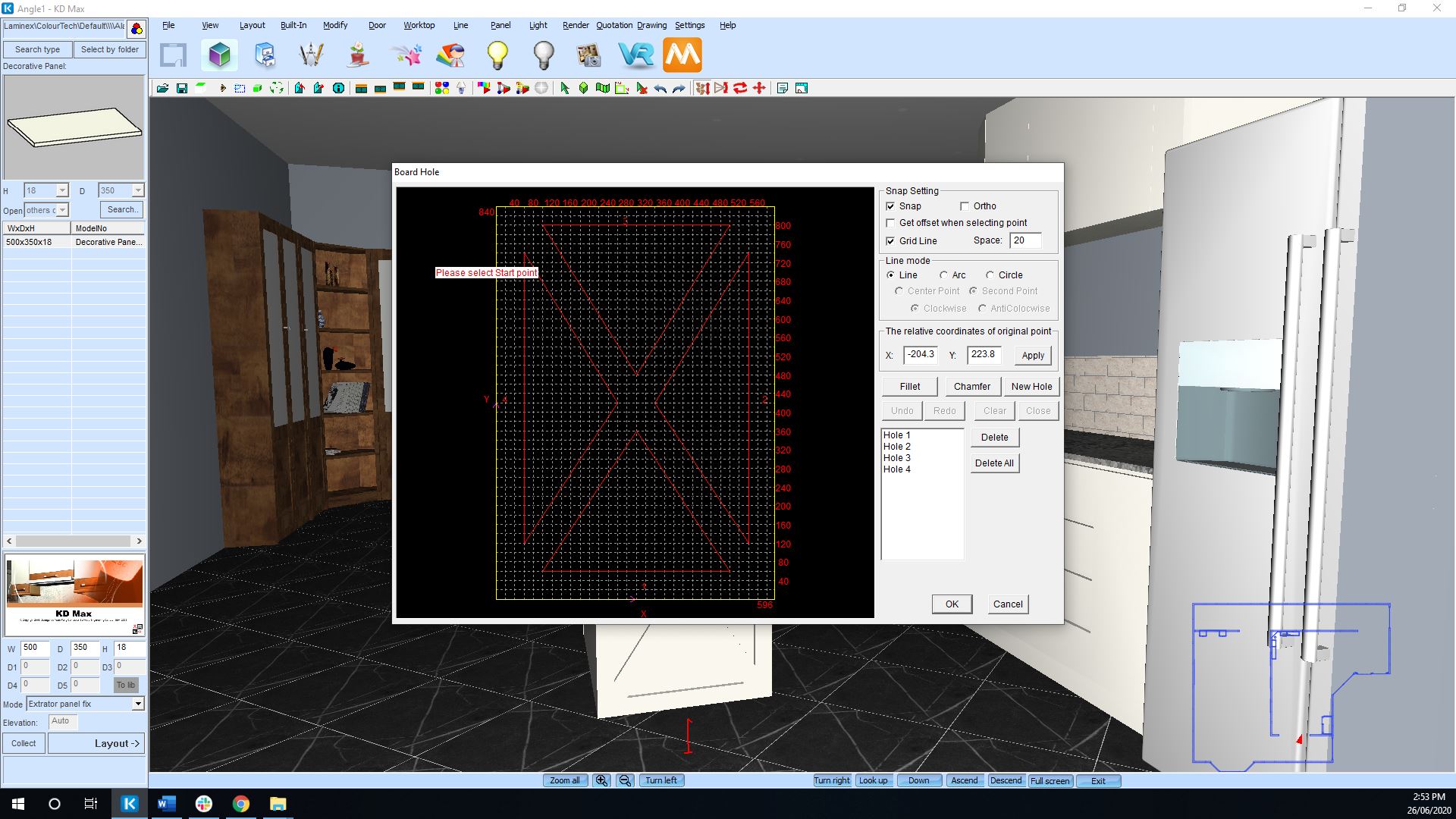Adding Holes, Shapes and Designs into Panels
Adding Holes, Shapes and Designs into Panels
Want to add some style to the end of an island or just add holes to any piece of board?
This tutorial will run over how to use the Panel Hole tool to cut holes and shapes into panels in your KD Max design.
Transcript
1.
Navigate to Panel > Create Panel Hole
2.
Select the Panel that the hole design will be applied to, in this scenario there are two panels stacked together to create a X design.
Now simply draw in the desired design or shape.
3.
Apply any required settings by using the right-hand menu.
Once the design is finalized, click OK to apply this to the panel
Join in the conversation on our 3D Kitchen Design Australia – KD Max Facebook Group.
Proud of a design that you have made in KD Max? Send it through to info@cabinetsbycomputer.com and we will feature it on our website & Facebook page!
Recommended Posts