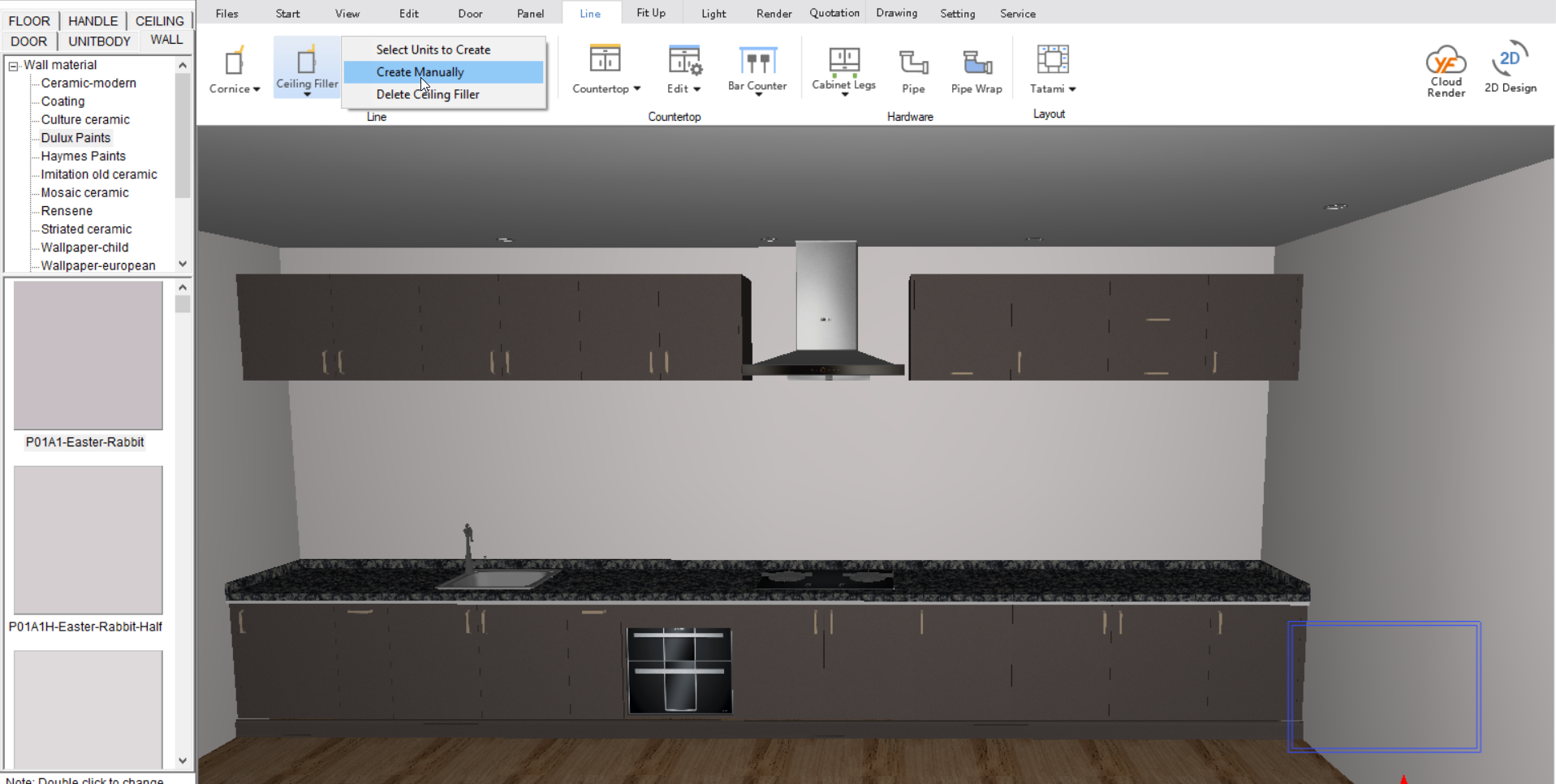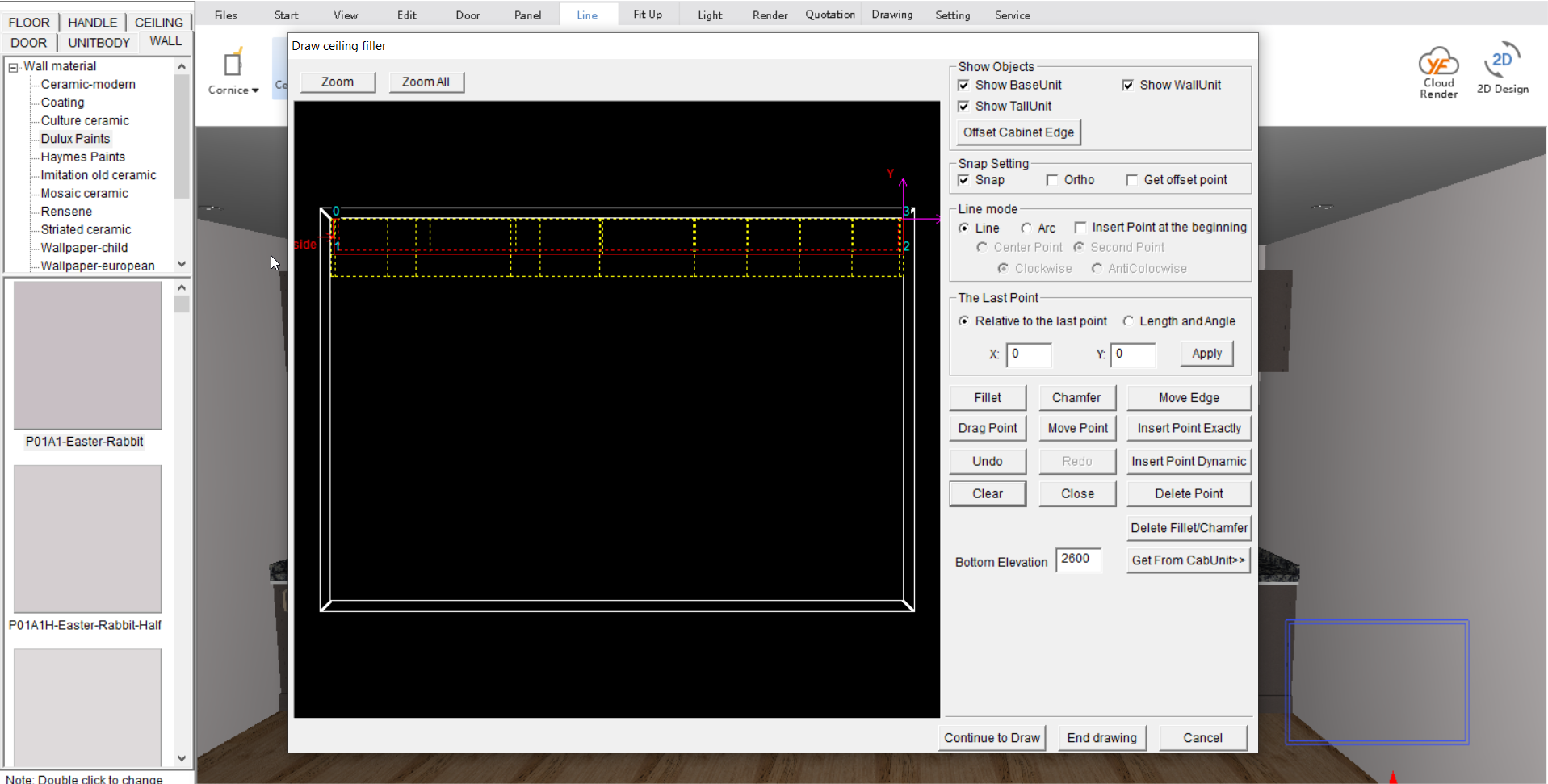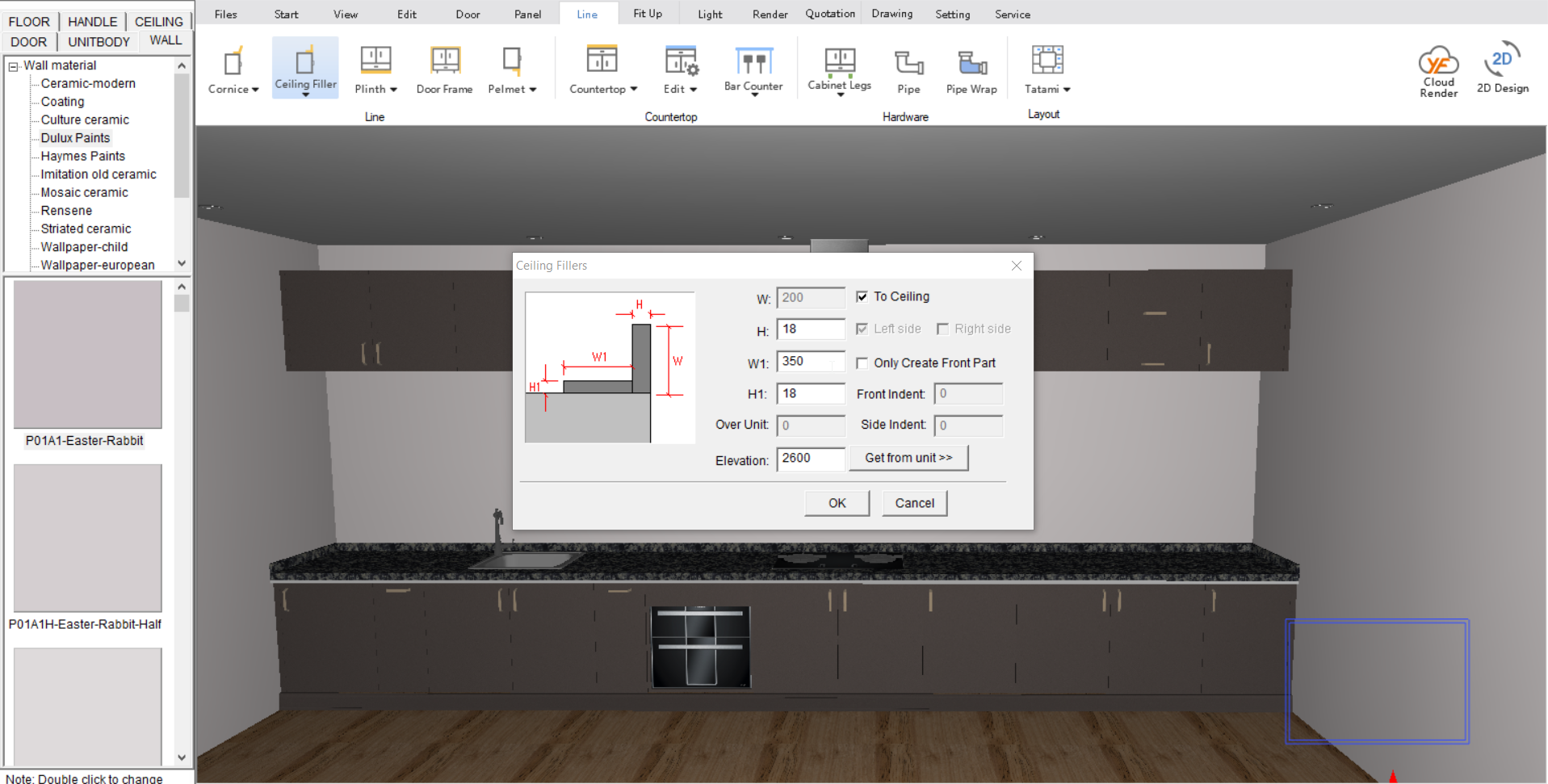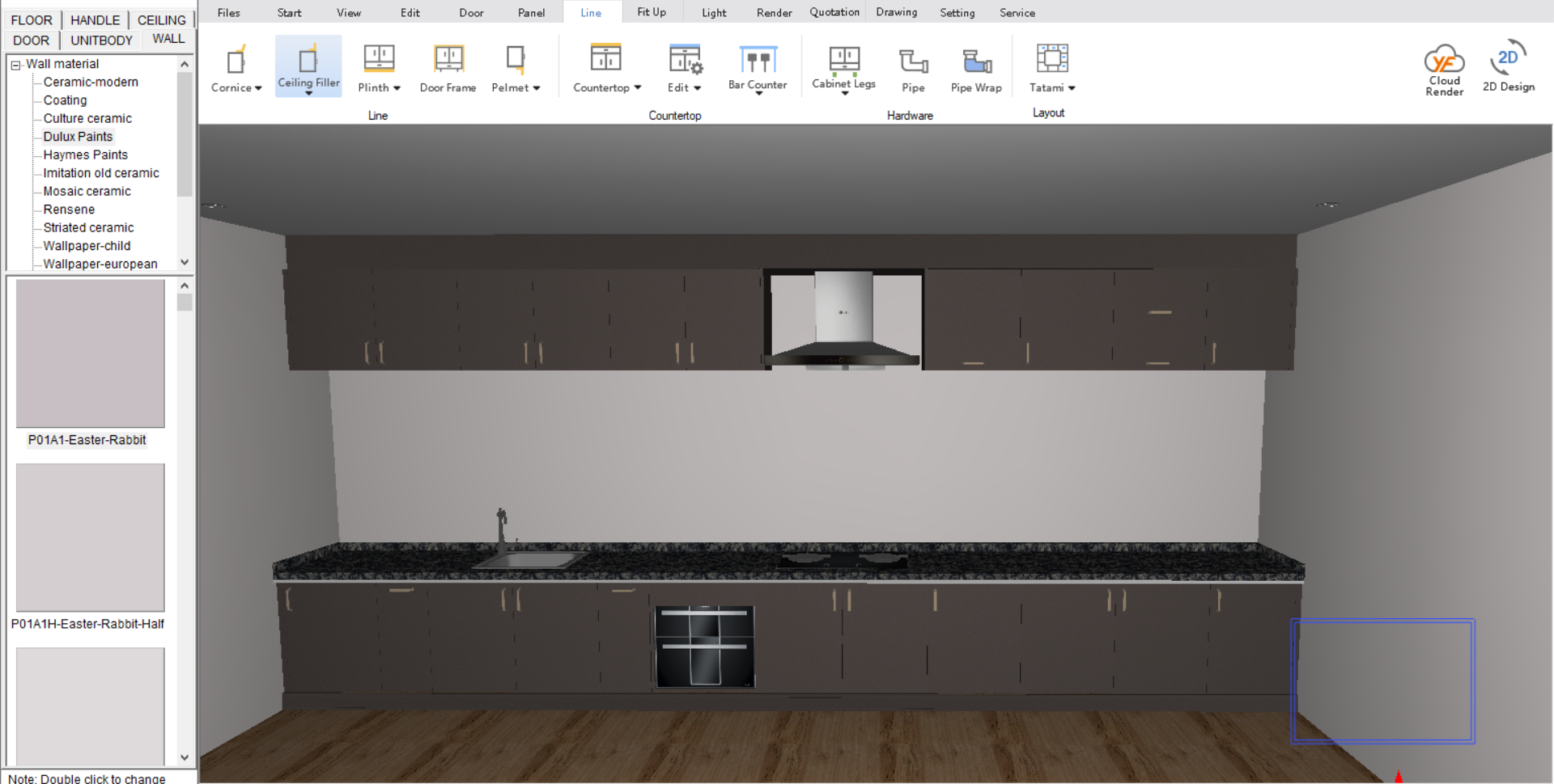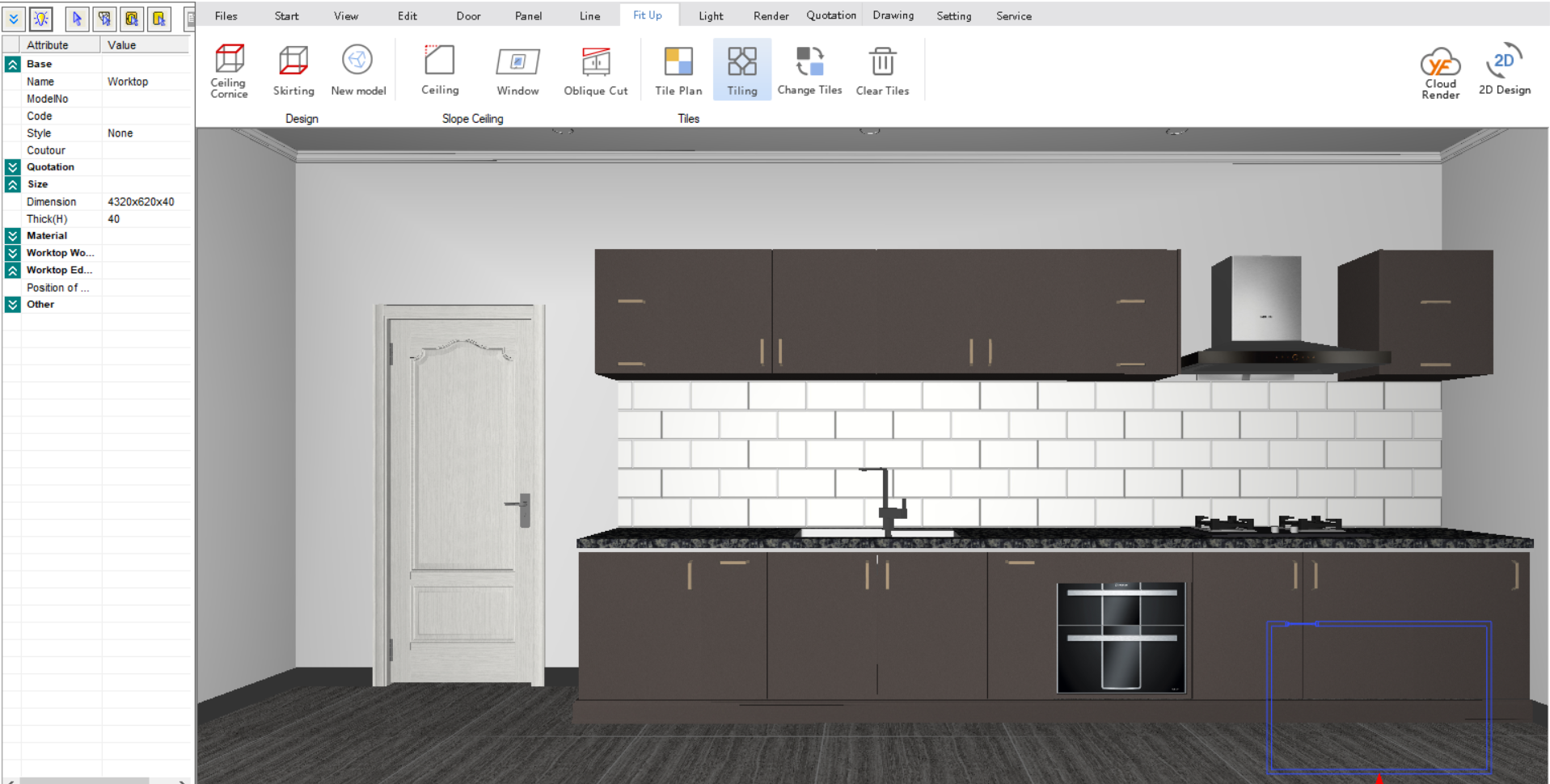V10 | Creating Bulkheads
So you need to extend the height of your cabinets, but not sure how to complete the look using KD Max?
For this tutorial, we will be showing the steps necessary to generate a bulkhead for your overhead cabinets.
1.
First you need to navigate to Line> Ceiling Filler>Create Manually. This will then allow you to draw where you would like to install a bulkhead on.
2.
Now draw where you want the bulkheads to go. Ensure you draw with the Outside arrow facing in the correct position.
Once you have completed the drawing hit End Drawing.
3.
In the Ceiling Fillers pop-up, prompt the fields as required.
For open spaces, such as the range hood in this example, ensure the W1 section is set to the depth required to cover the void.
Join in the conversation on our 3D Kitchen Design Australia – KD Max Facebook Group.
Do you have any handy tips that you use in KD Max? Send them through to info@cabinetsbycomputer.com and we will feature them on our website & Facebook page!