Creating a Pitched Ceiling in KD Max
Need help with creating a sloped ceiling in KD Max?
Here we go through the steps necessary to create a sloping ceiling design in KD Max.

1.
First you need to install a ceiling for your room. This can be done by navigating to Room>Auto Ceiling and selecting the middle of your room.
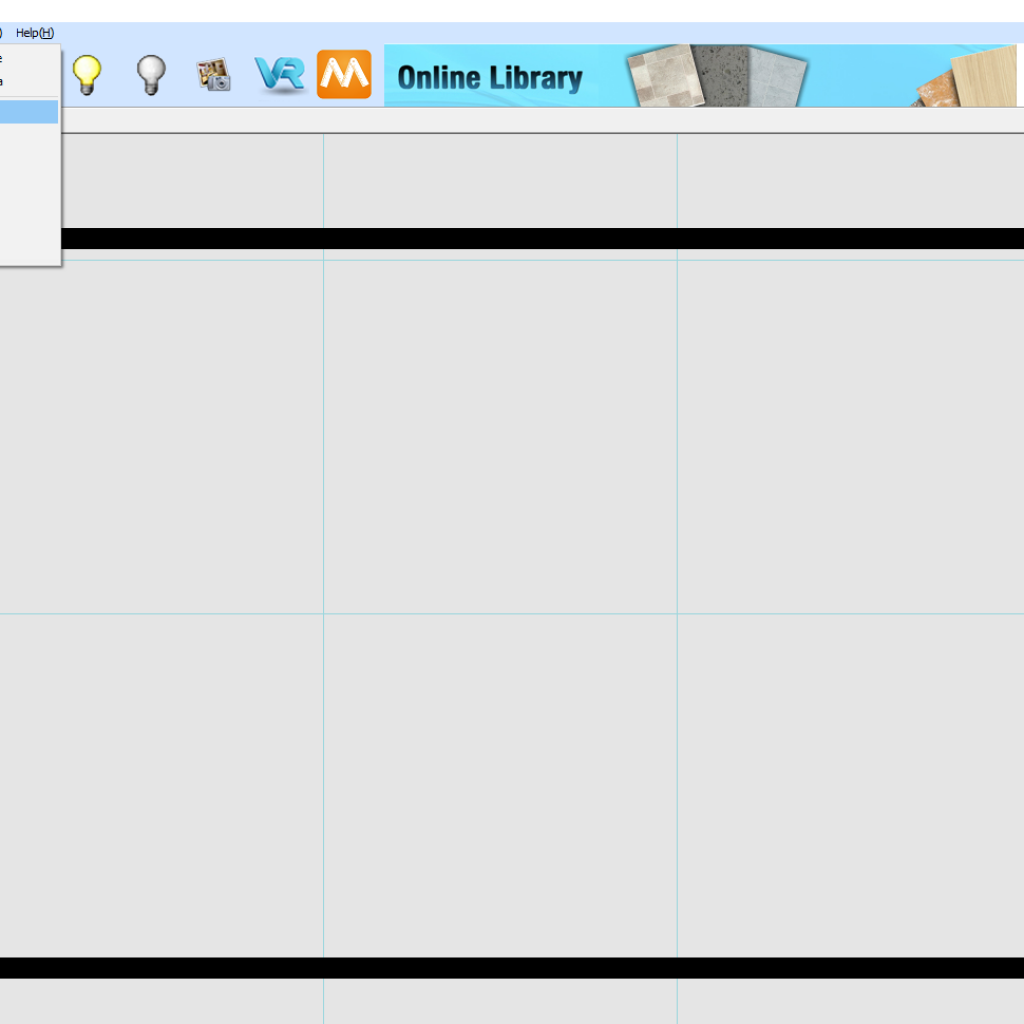
2.
When prompt to do so, enter in the height of your ceiling. In this example, I will be selecting 3000 as my ceiling height.
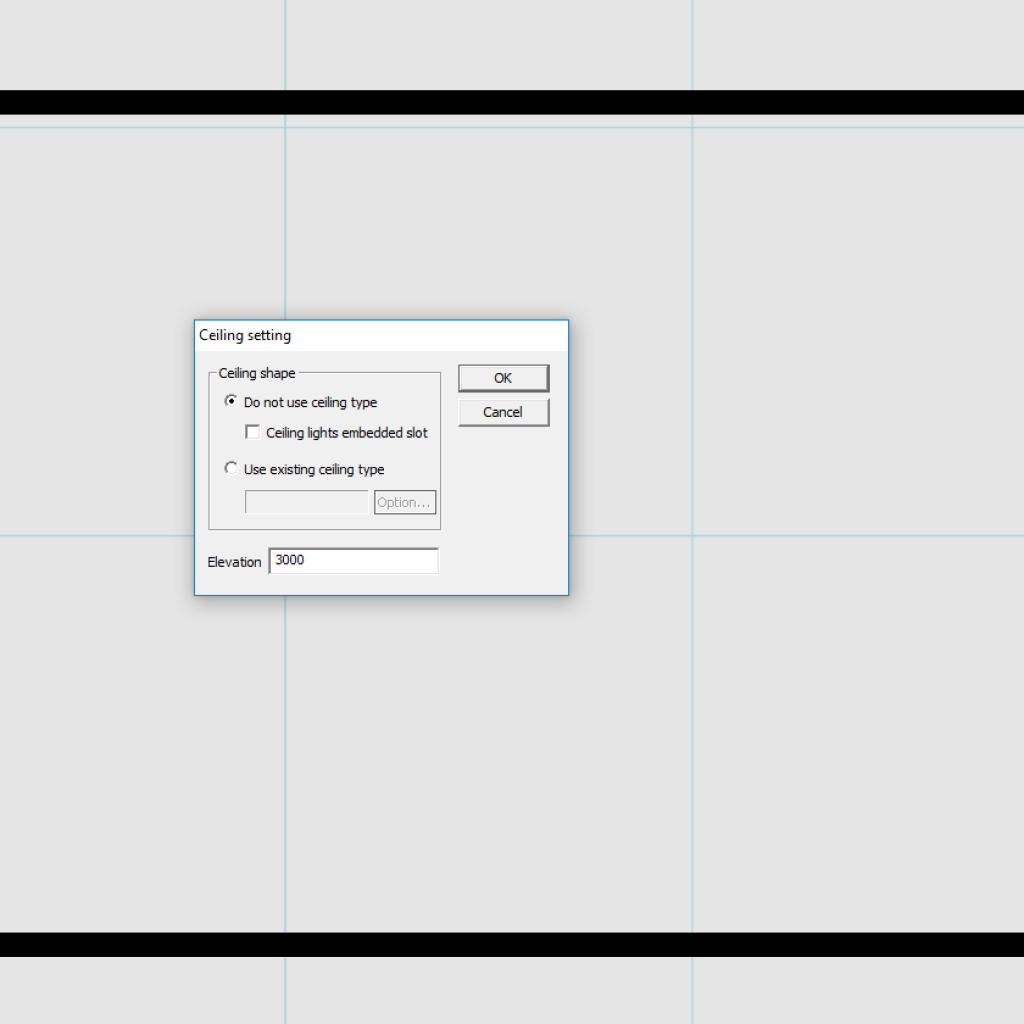
3.
Awesome! You will now want to enter the 3D layout of your room.
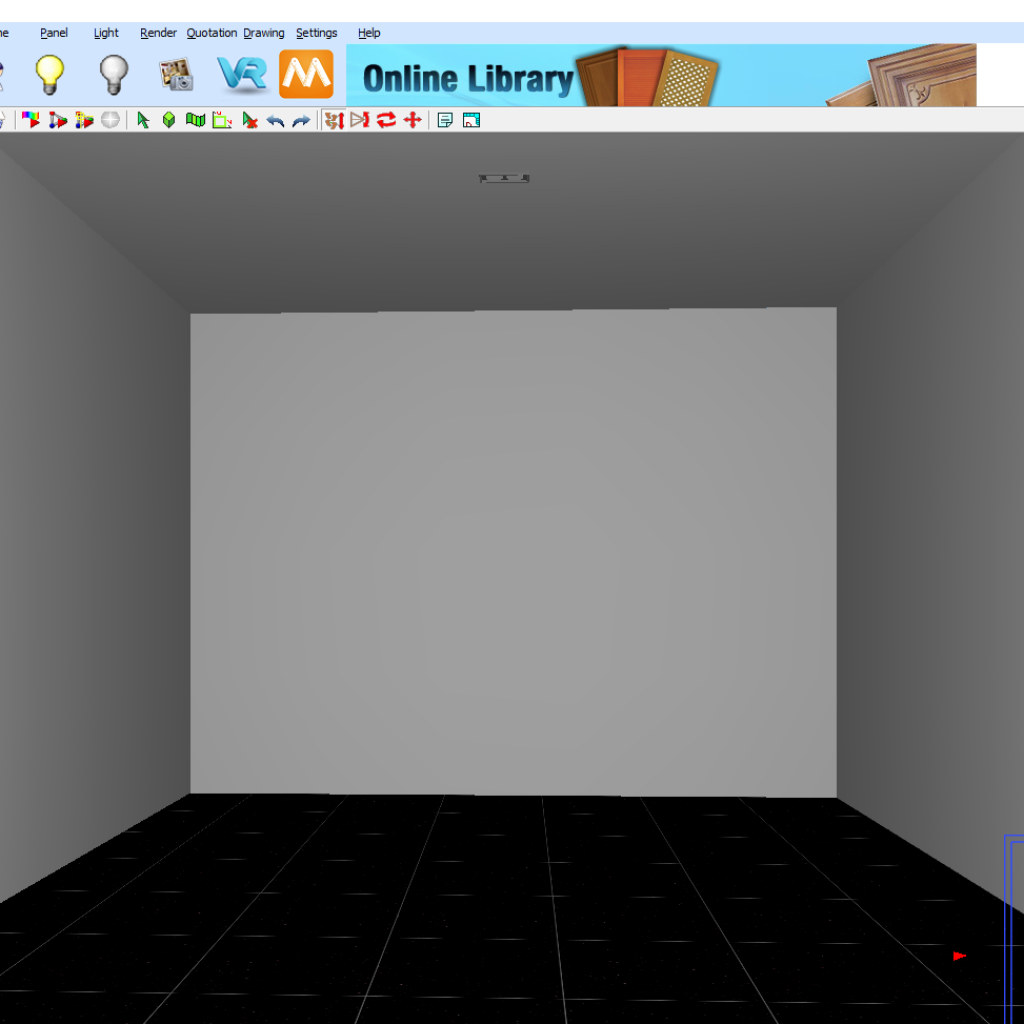
4.
To create a sloping ceiling design, navigate to Modify>Room Structure>Slope Ceiling
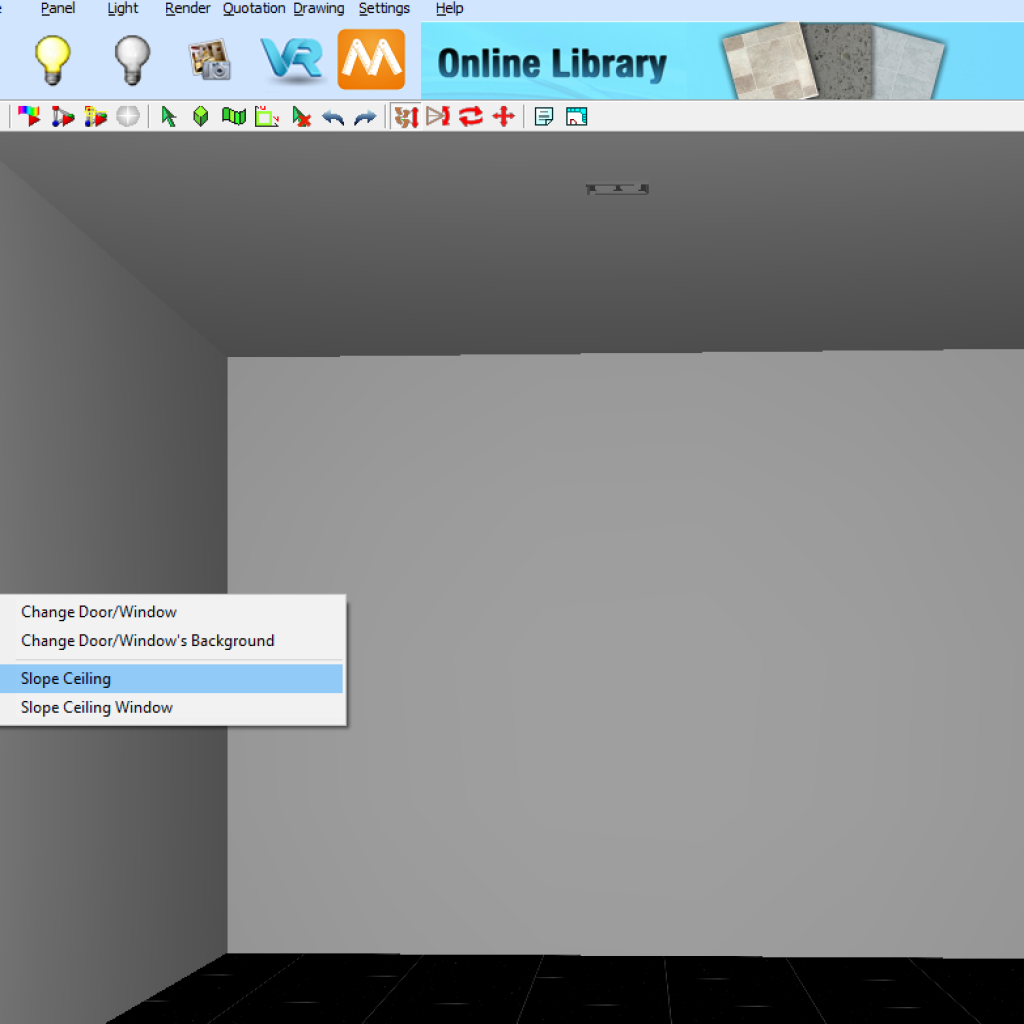
5.
Now select the wall you will like your pitch to come off. This will prompt a pop-up box. Fill in the fields as required. In this example I have set mine like so.
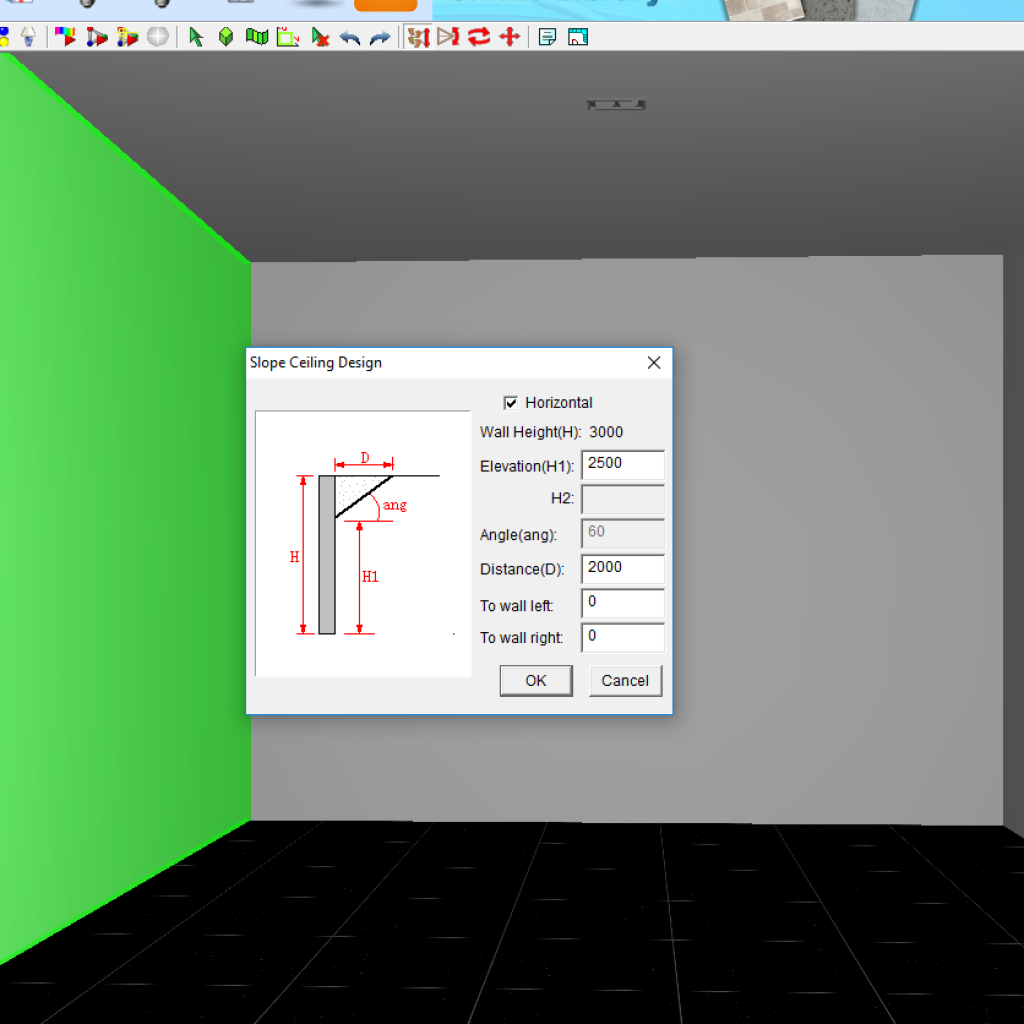
6.
Now repeat the previous step on the other wall to create a pitched ceiling.
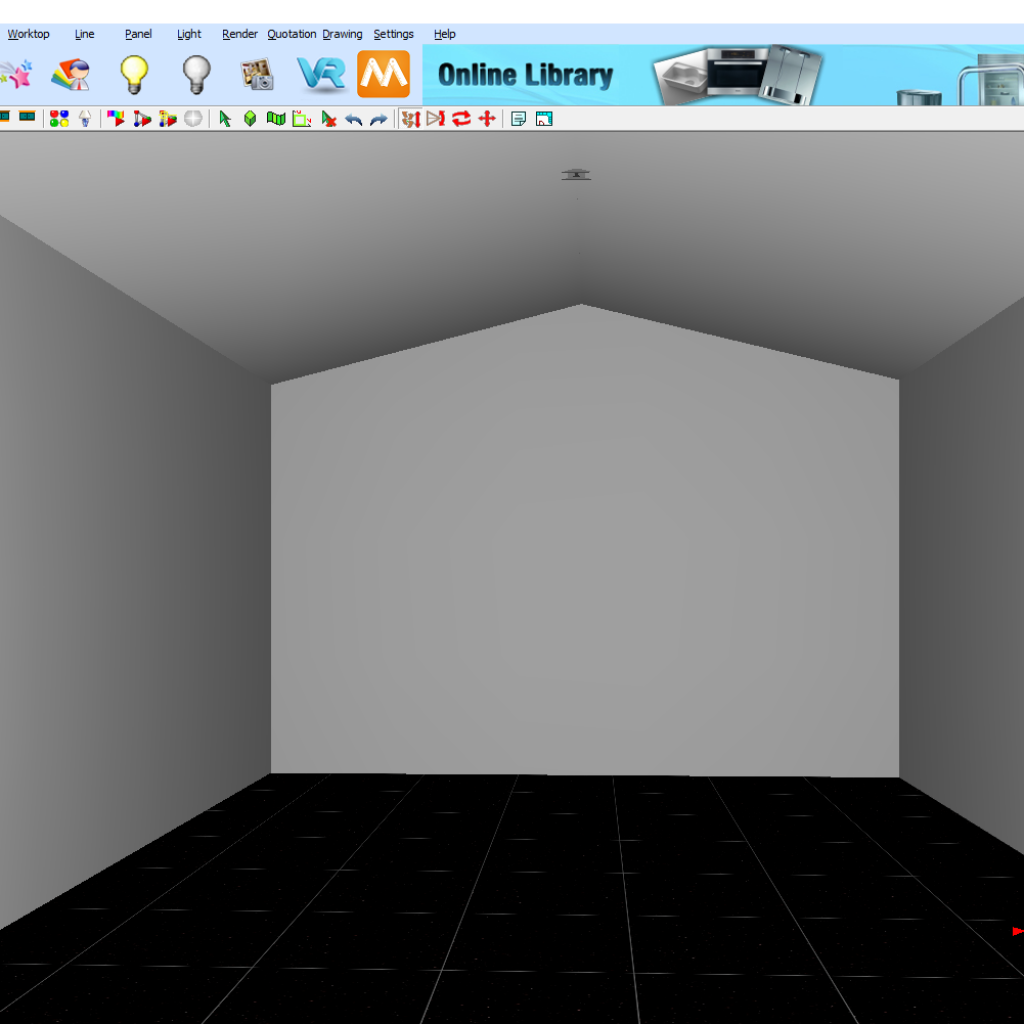
7.
Now place some cabinets and begin creating your room!

Join in the conversation on our 3D Kitchen Design Australia – KD Max Facebook Group.
Proud of some designs that you have made in KD Max? Send them through to info@cabinetsbycomputer.com and we will feature it on our website & Facebook page!










