Incorporating curves in cut-to-size manufacturing
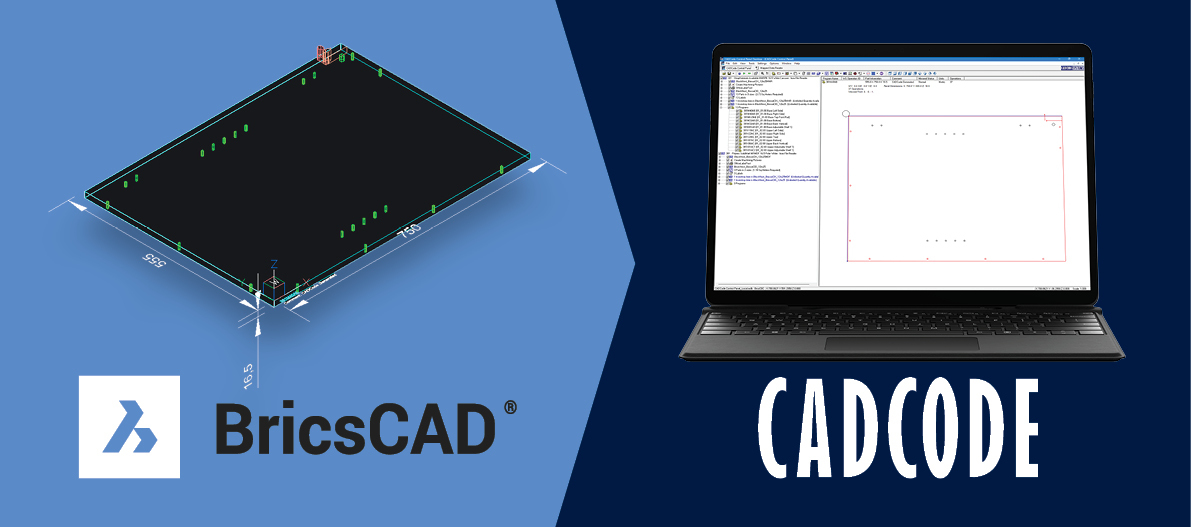
Incorporating curves: Enhancing customisation in cut-to-size manufacturing with BricsCAD
Enhancing customisation with BricsCAD and ACAM
Use BricsCAD to incorporate curves into your CNC machine workflows and unlock a world of possibilities. Add ACAM (a CADCode module) to further streamline the editing of drawings. This potent combination enables you to efficiently create custom joinery, signs and even cater to caravan, campervan and boat installations.
Expanding the limits of conventional CAD software
BricsCAD offers you the flexibility to incorporate curves into your projects. BricsCAD combined with ACAM (Automated CAD Module of CADCode) allows you to quickly and easily transfer files between BricsCAD and CADCode (it is CADCode which generates the G-code and sends it to the CNC machine).
Simplifying at scale
When using ACAM with BricsCAD, you simplify and streamline your workflow. Without ACAM, you could receive hundreds of DXFs when accepting a kitchen, house and caravan fit-out. However, by incorporating ACAM with BricsCAD, all these DXFs combine into one DWG. This would allow you to effectively scale your processing capabilities.
ACAM really shines when you need to make changes to a job. For example, imagine you need to change your construction screw holes from 5mm to 3mm. If you are using BricsCAD without ACAM, you would have to open and edit each DXF individually. But, if you were using BricsCAD with ACAM (see example below), you would open the DWG, easily identify the 5mm layer and the changes would be quick and seamless.
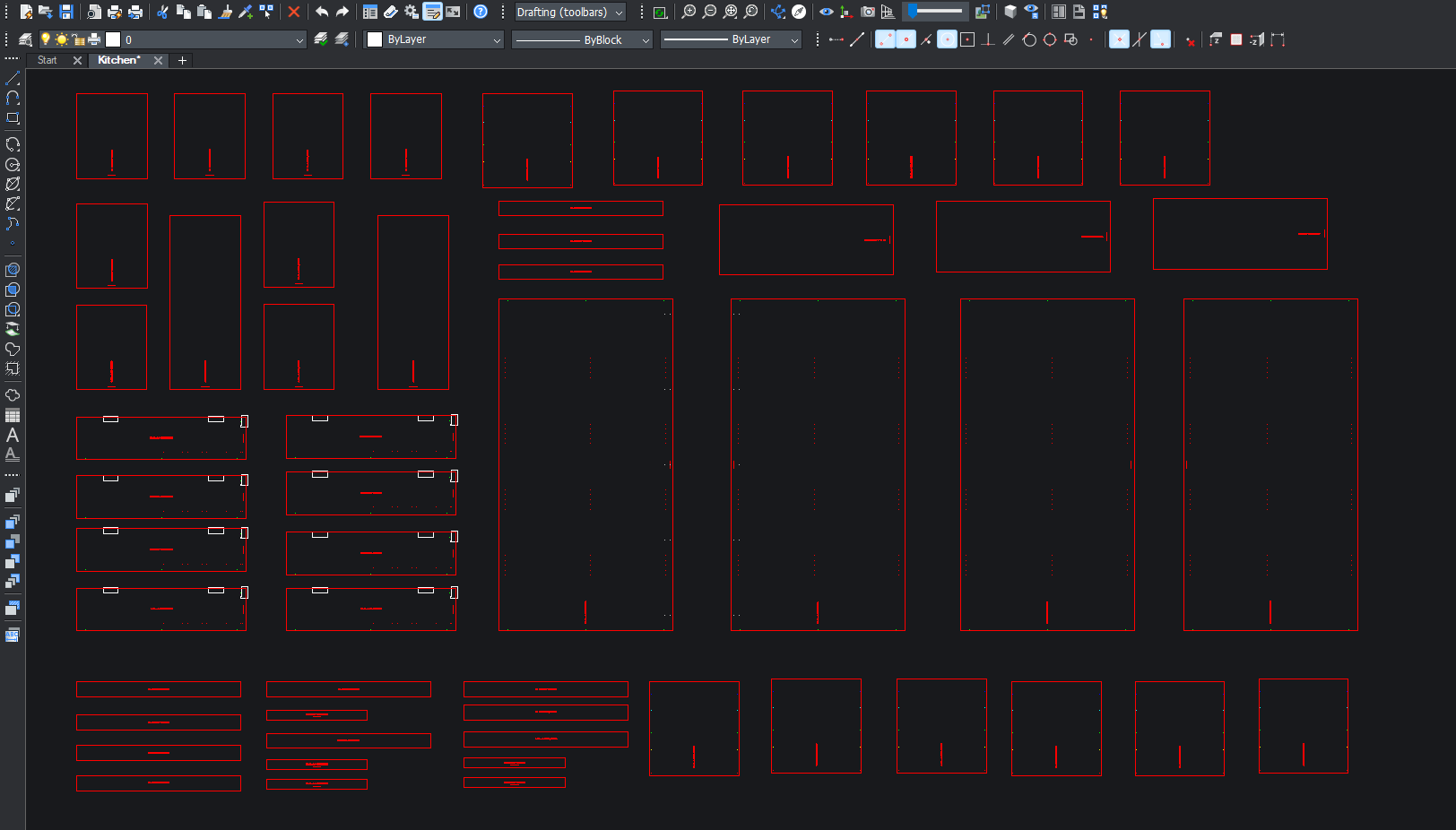
Unleashing creative freedom
With BricsCAD, you can explore fluid shapes and contours. Whether you’re looking to add elegant curves to cabinet panels, cut wood for bespoke furniture, create eye-catching signage, or design intricate patterns, BricsCAD allows you to bring your creative visions to life. DXF files import seamlessly into BricsCAD, this allows you to use files from designers or builders irrespective of which CAD program they use.
On the fly: visual editing
In any manufacturing process, changes and adjustments are inevitable. BricsCAD, combined with ACAM, simplifies this task as you can edit files on the fly. You have the power to visually make changes with ease. Whether it’s repositioning, expanding, adding or removing drilling positions, or incorporating additional machining for pockets, routes or holes. By making adjustments or additions to your design based on what you see, you can increase accuracy and precision.
See BricsCAD and ACAM in action
In the example below, we illustrate how to utilise the ACAM module which integrates directly with BricsCAD to easily create a pocket and recess into a drawing.
1 – Part drawing in CADCode, with quick access prompt to send to BricsCAD for editing.
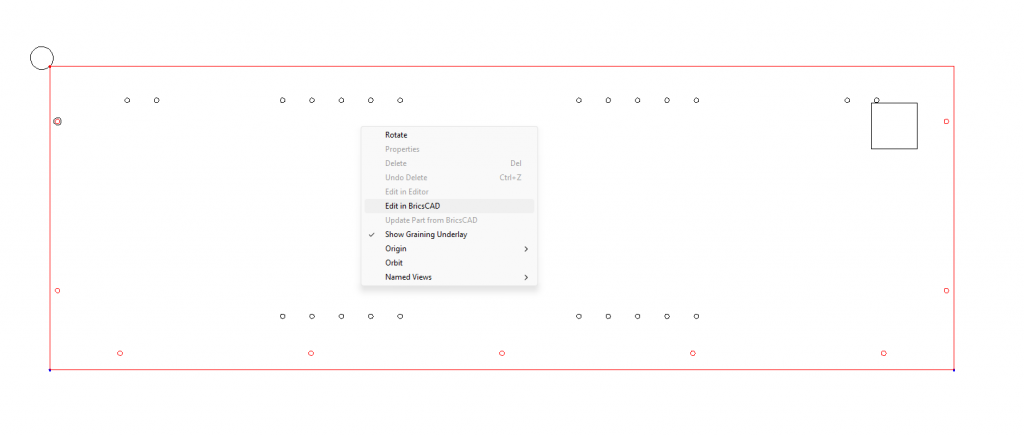
2- Part drawing imported to BricsCAD using ACAM
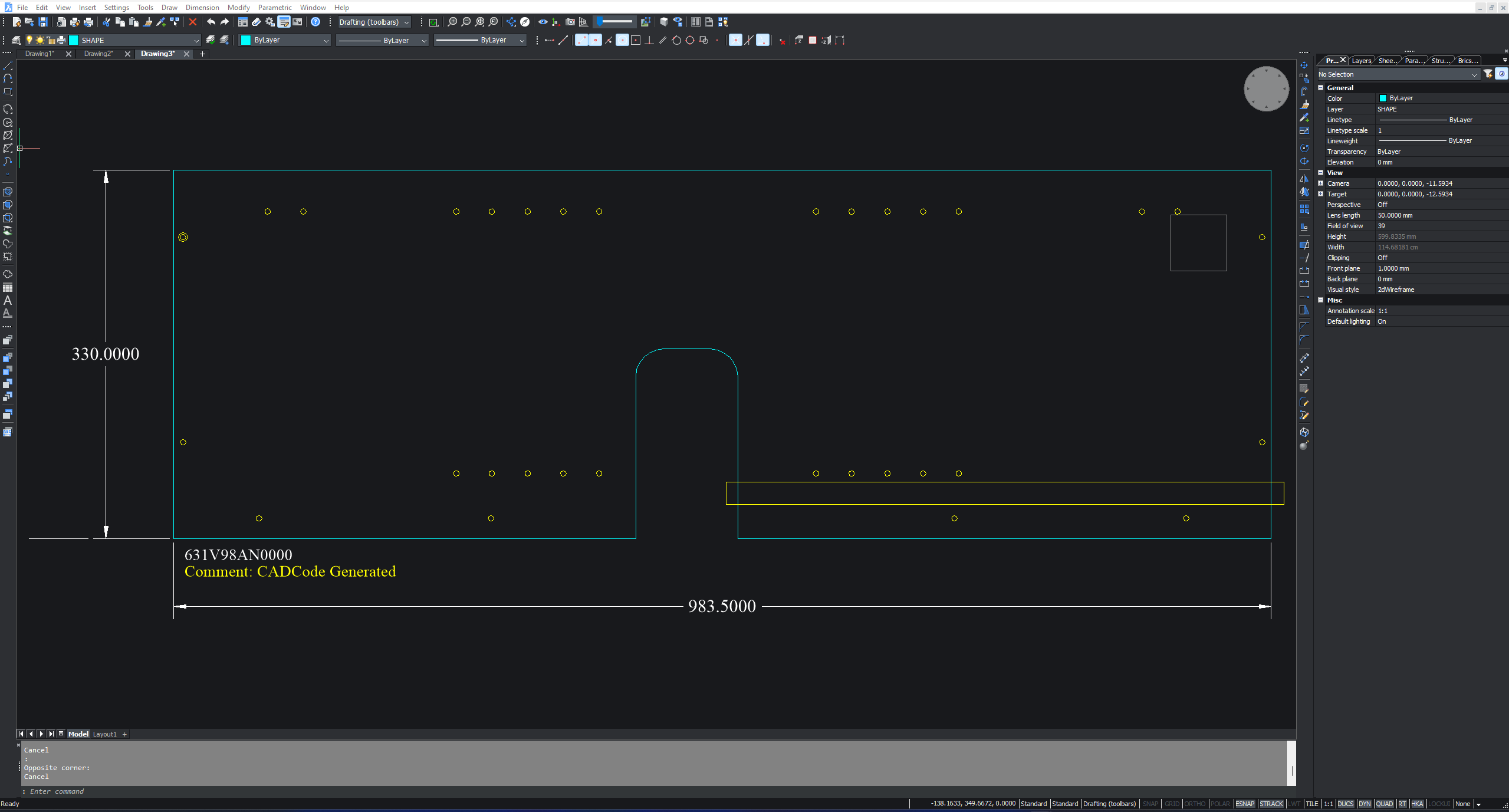
3 – Easily make modifications to parts within BricsCAD. In the instance below, a pocket layer (a pocketing operation is used when you want to remove all material within a closed boundary down to a set depth, often done to house wiring or lighting) has been applied to the recess. This recess has been drawn effortlessly by using the rectangle tool in BricsCAD.
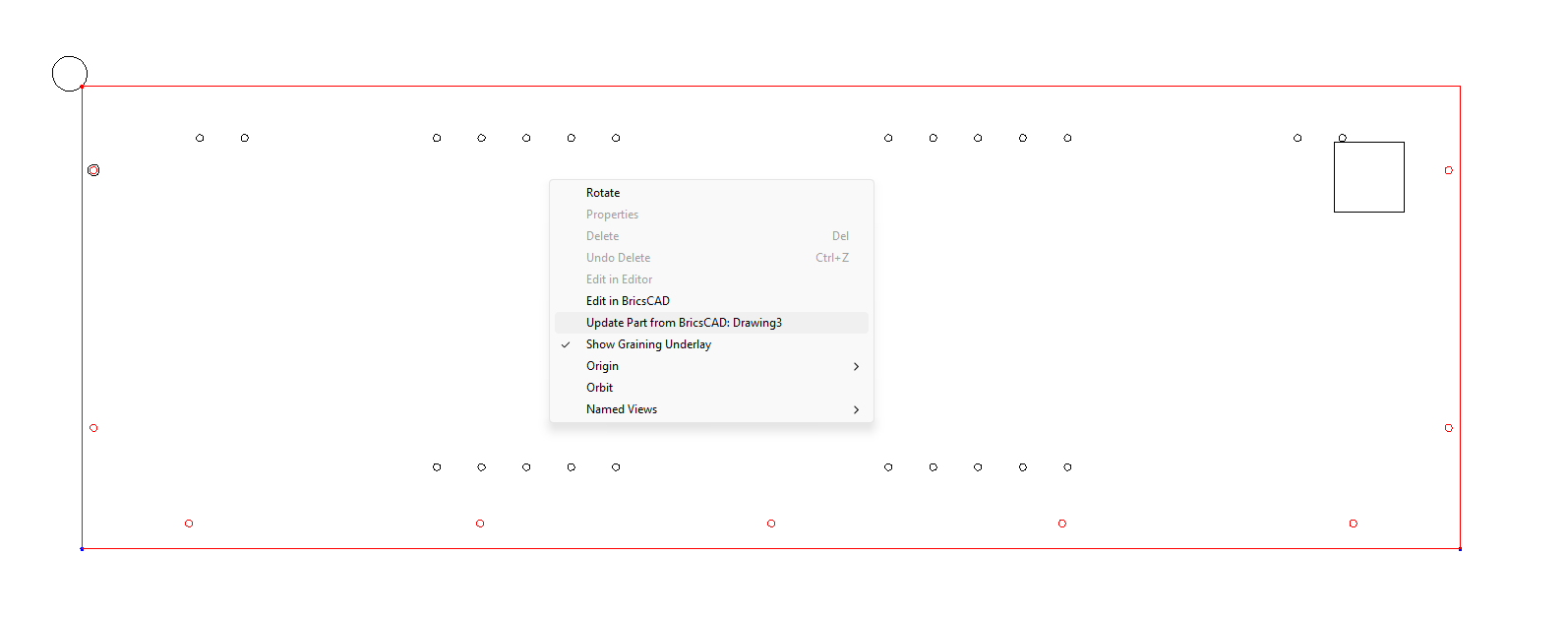
4 – The part can then be quickly updated in CADCode, based on the changes made in BricsCAD.
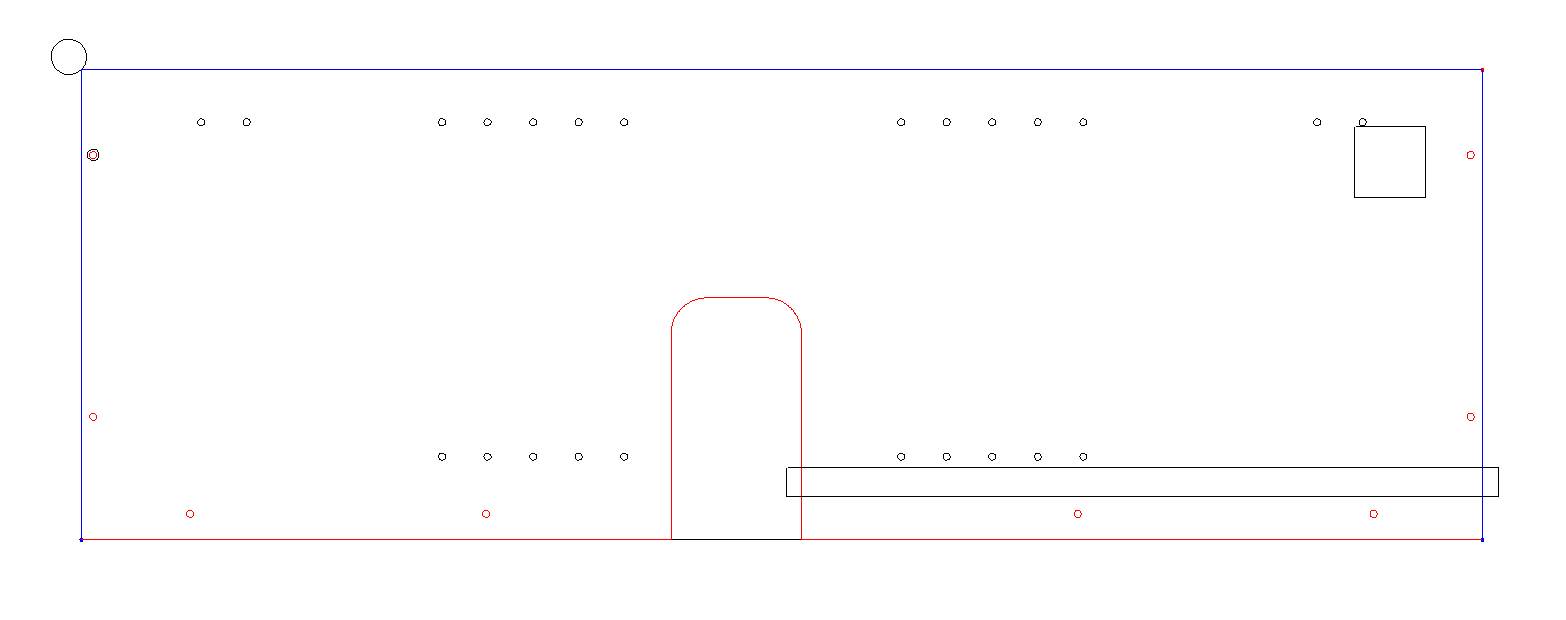
5 – Nested and completed cut sheet.
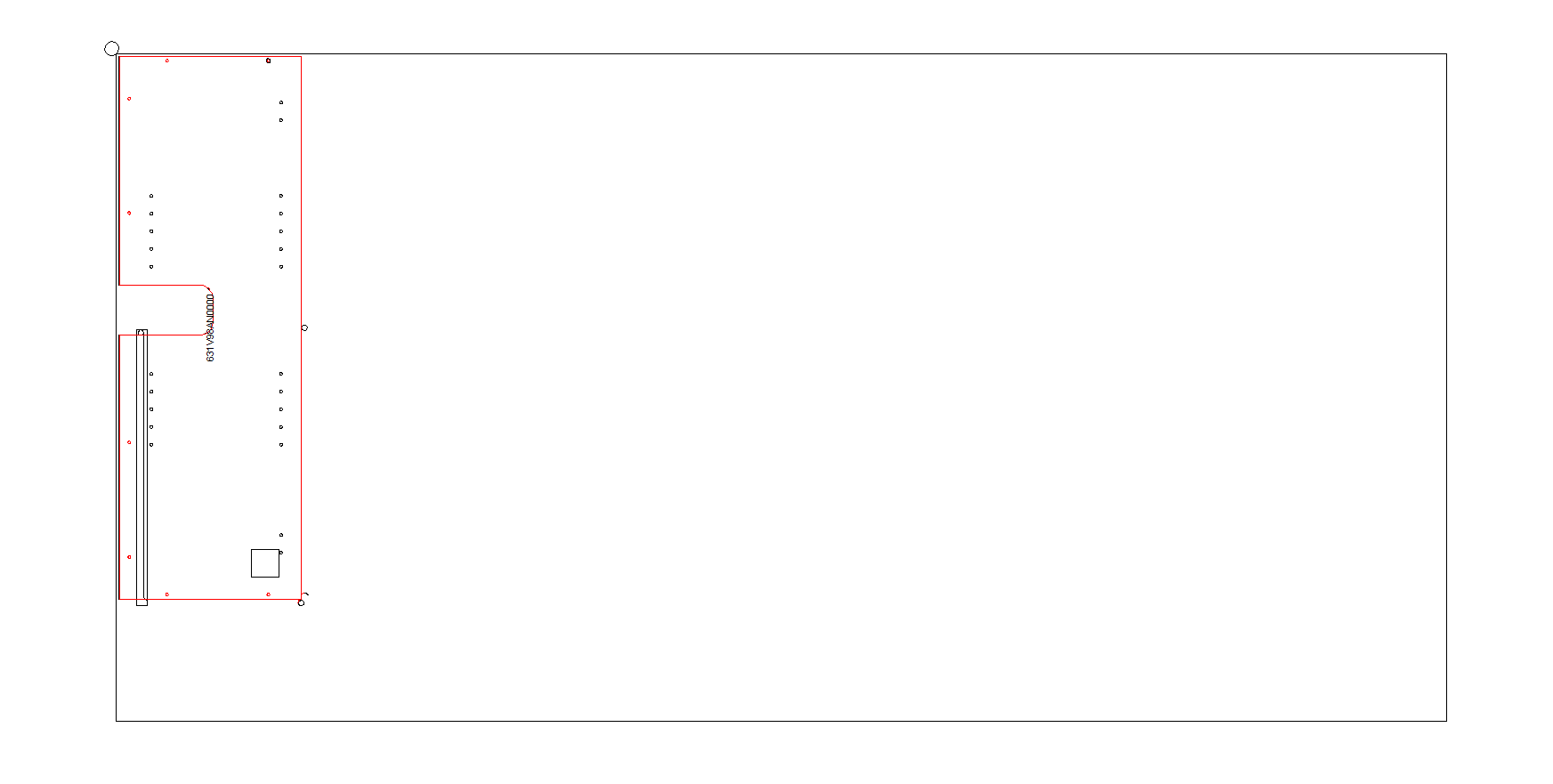
Expanding your market reach
The benefits of BricsCAD extend beyond the realm of traditional cabinetry. With the ability to work with curves, you can tap into emerging markets such as caravan, campervan and yacht installations. Non-orthogonal and curved components are increasingly sought after in these industries, as they offer both aesthetic appeal and practical functionality.
In conclusion
ACAM module paired with BricsCAD is a game-changer for cut-to-size manufacturers, enabling you to embrace shapes outside of simple rectangles. By using this software, you unlock vast possibilities for customisation, cater to new markets, and streamline workflow adjustments. Take your cabinetry business to new heights by incorporating BricsCAD and ACAM into your toolkit.
Learn more about BricsCAD and how it can transform your cabinetry business by contacting our product specialists at 03 5254 3274 or click here.









