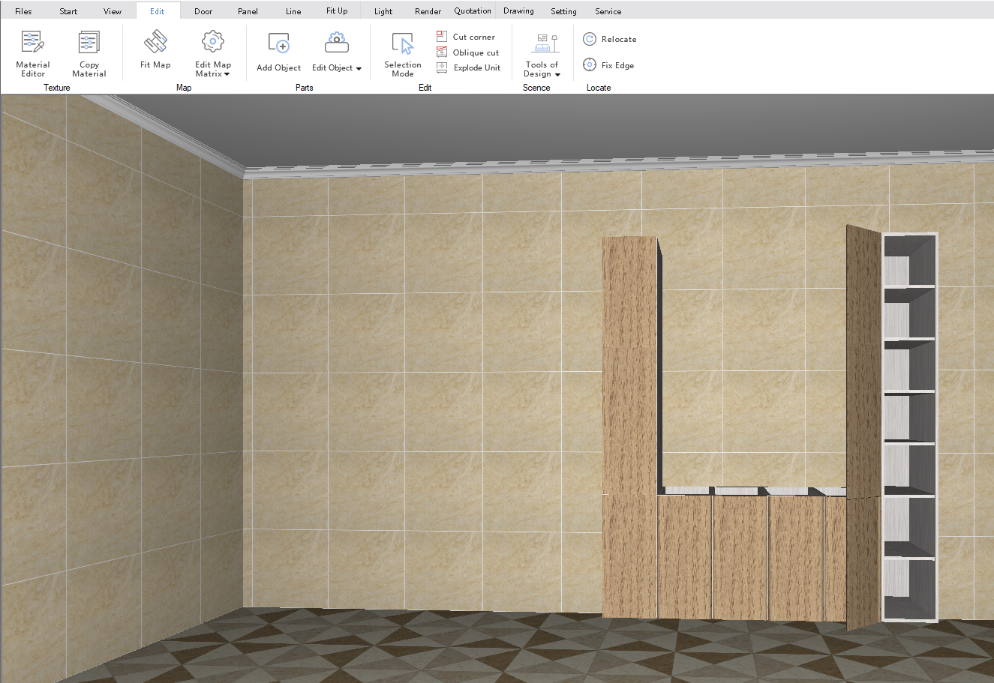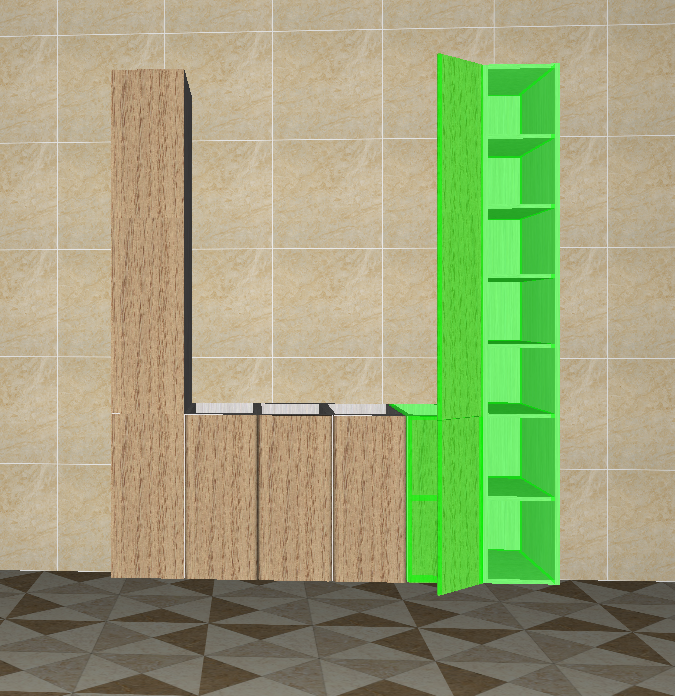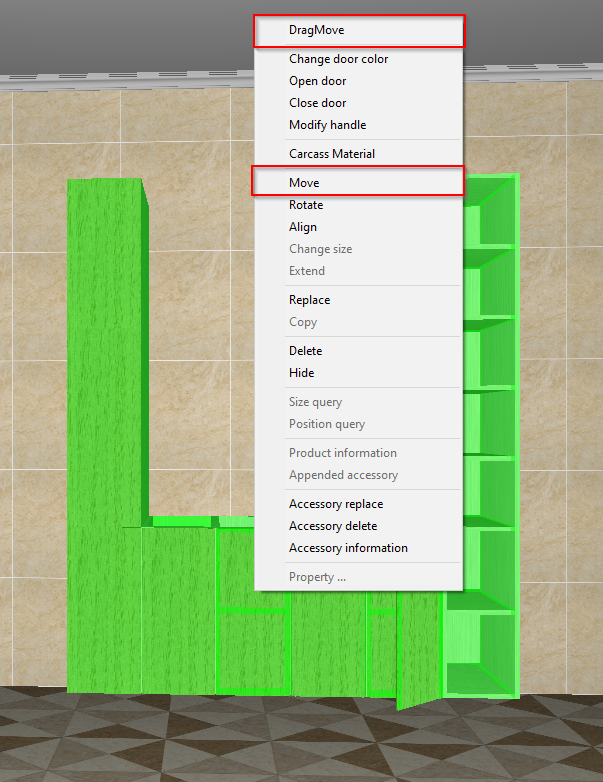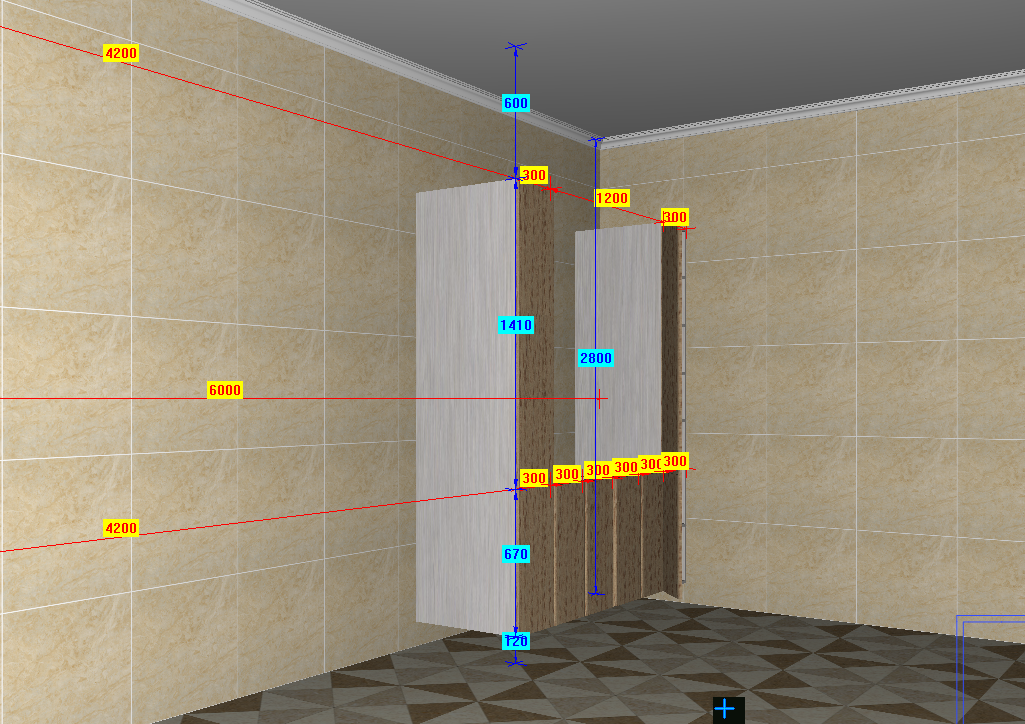V10 | Moving Multiple Cabinets at Once
It can be time consuming to do things one at a time.
Follow these simple steps to learn how to move multiple cabinets at once in KD Max.
Join in the conversation on our 3D Kitchen Design Australia – KD Max Facebook Group.
Do you have any handy tips that you use in KD Max? Send them through to info@cabinetsbycomputer.com and we will feature them on our website & Facebook page!
Recommended Posts