How to Achieve Grain Matching in KD Max
Grain matching is an important aspect when dealing with woodgrain items.
This short tutorial demonstrates how to use the fit map tool to achieve grain matching in your KD Max design.
Transcript
1.
Firstly, Select Render > Fit Map
2.
While holding shift on your keyboard, select the surfaces to grain match. Note: they must be facing the same direction.
3.
Right click to confirm selection.
4.
In the “Fit Mapping” menu, select Group (this makes the items selected act as one). Then under the number heading enter the number of times the texture file is to appear over the selection.

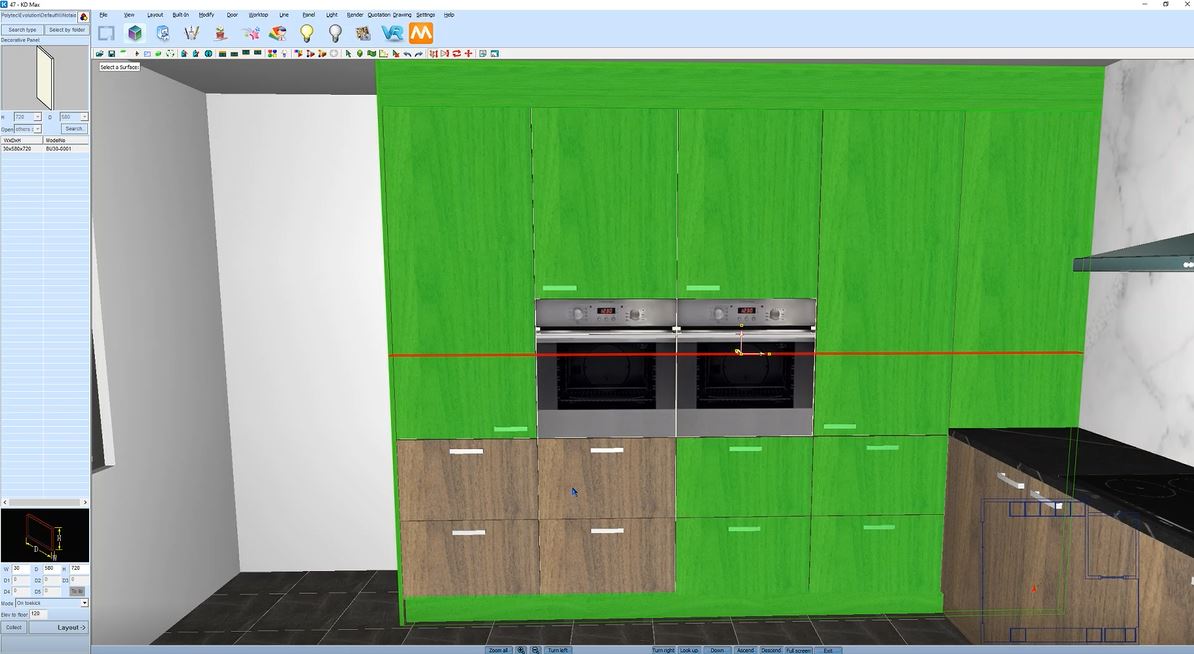
Join in the conversation on our 3D Kitchen Design Australia – KD Max Facebook Group.
Proud of a design that you have made in KD Max? Send it through to info@cabinetsbycomputer.com and we will feature it on our website & Facebook page!
Recommended Posts











