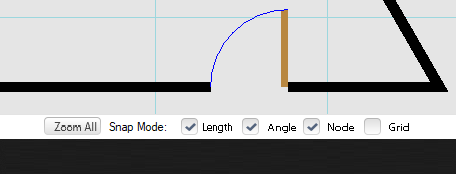V10 | Creating Internal Walls
Check-out this simple process for creating internal walls for designs in KD Max.
Transcript
1.
Navigate to Start > Auto > Line Dimension
2.
Mark the wall length.
3.
Select Draw Wall, Select the Desired “Locate to” line. In this case, a Right-Side Line is required. You can also use Central Line and allow for half of the thickness of your wall.
4.
Draw the wall from the inside out so as to not allow the automatic “snapping” on the external wall to occur.
Join in the conversation on our 3D Kitchen Design Australia – KD Max Facebook Group.
Proud of a design that you have made in KD Max? Send it through to info@cabinetsbycomputer.com and we will feature it on our website & Facebook page!
Recommended Posts