V10 | Snap Tools When Drawing a Room
When drawing an initial 2D room layout in KD Max, there are four “Snap Tools” located on the bottom of the screen designed to make your drawing process easier when using the “Draw Wall” function. Arguably, the two most important tools are “Angle” and “Node”, and we generally recommend having angle, node, and length active when drawing your rooms.
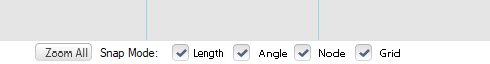
Angle
The angle tool restricts your walls to 15 degree increments. This ensures that you can create a perfectly straight line for your wall, without crookedness that can naturally occur from attempting to draw a wall free-hand.
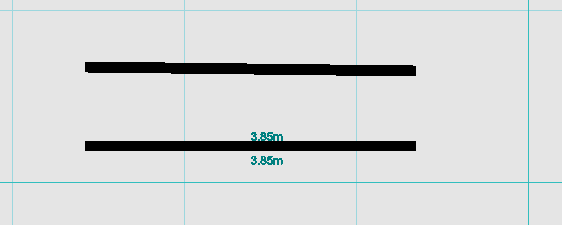
Node
The Node tool will automatically snap your curser to key points of interest, when looking to start or finish a wall. For example, if you want to create one wall that runs exactly from the end of one to another, this snapping effect will make sure you start and finish at the desired point on each.
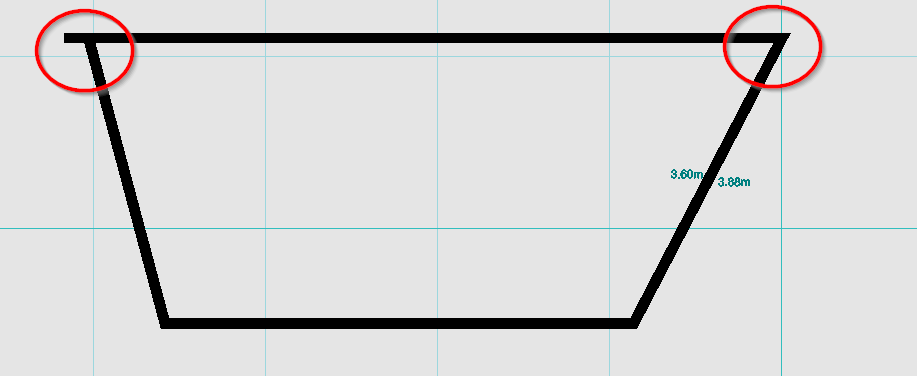
Note how the walls have had difficulty connecting on the left corner without using the “Node” tool. The right corner has used the “Node” tool to provide a perfect connection.
Length
The length tool restricts the length of your wall to 50mm increments. This makes it much easier to finish on a specific rounded number for your wall length. For example, you can now much easier achieve a length of 2050, whereas you might initially end up with 2054 on the first try without the length tool.
Note: When drawing a wall, you can actually type your desired length to automatically achieve the specific length you have in mind.
Grid
The grid tool will create “points of interest” out of the grid lines that make up the backdrop of the drawing space. This can allow you to auto-snap to points on the grid in a similar fashion to what the “node” tool allows for walls.
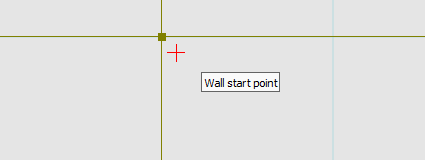
Note in the image above that while the red curser is slightly off point, the actual green starting point has snapped to the grid corner.
Join in the conversation on our 3D Kitchen Design Australia – KD Max Facebook Group.
Proud of a design that you have made in KD Max? Send it through to info@cabinetsbycomputer.com and we will feature it on our website & Facebook page!











