SAVE VALUABLE TIME
WITH THE iMEASURE
MOBILE APP AND
LASER MEASURE TOOL
WITH THE iMEASURE
MOBILE APP AND
LASER MEASURE TOOL
What is iMeasure?
KD Max supports iMeasure, a phone app which connects via Bluetooth to one of our Laser Measuring Tools. You can enter in room dimensions simply by pressing the measure button on your laser measure and having this accurate measurement transferred to your app, which can then be uploaded straight into a KD Max drawing.
iMeasure can be downloaded as an app on your phone or tablet
which syncs with the hand held laser measure device.
Load the specs directly to your phone by text, photo, voice
or video then simply use the Cloud to download all the data
straight into the KD Max Software.

The perfect pocket assistant for onsite measuring and pre-design work, iMeasure is an application for your mobile phone (or tablet) which connects via Bluetooth to the accompanying Laser Measuring tool.
iMeasure enables you to enter in room dimensions simply by pressing the ‘measure’ button on your Laser Measuring tool and having this accurate measurement transferred straight to the app on your device.
Thanks to cloud storage technology, your room dimensions can then be uploaded straight into your KD Max drawing, so no need to set up room parameters – just get straight into your drawing!

- Room measurement with laser rangefinder; Take photo and mark the details on photo.
- Draw floor plan and upload it to YFCAD design software with iMeasure APP.
- Open floor plan to start design with YFCAD software and manage customer information.
REQUEST A
FREE SAMPLE PACK.
FREE SAMPLE PACK.