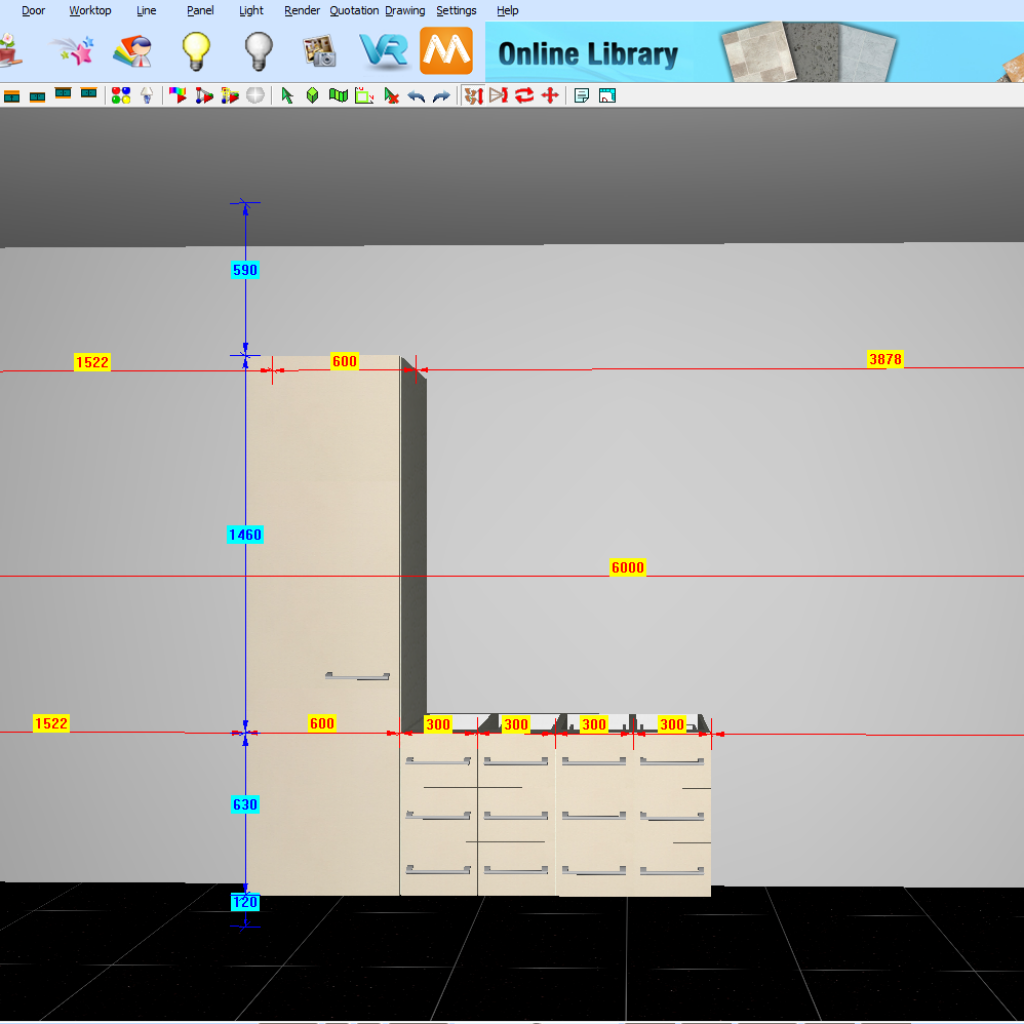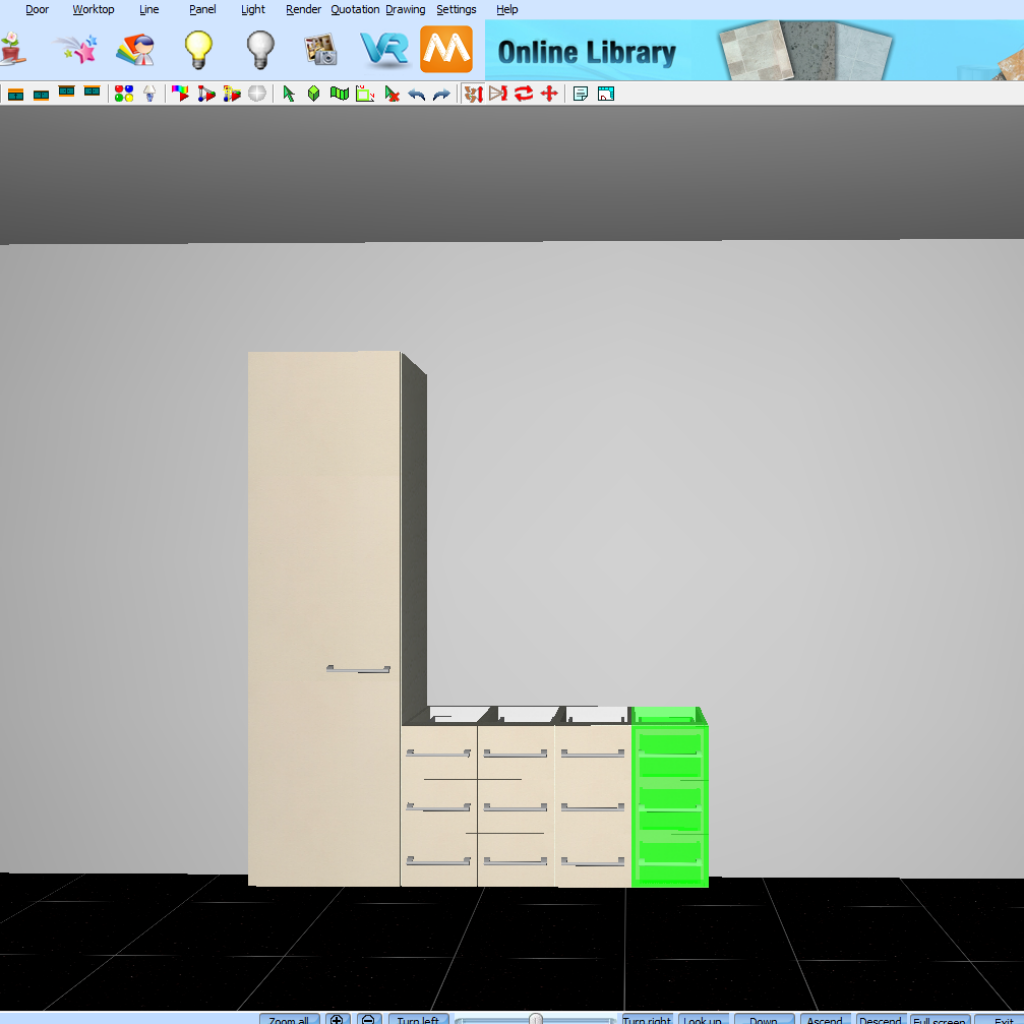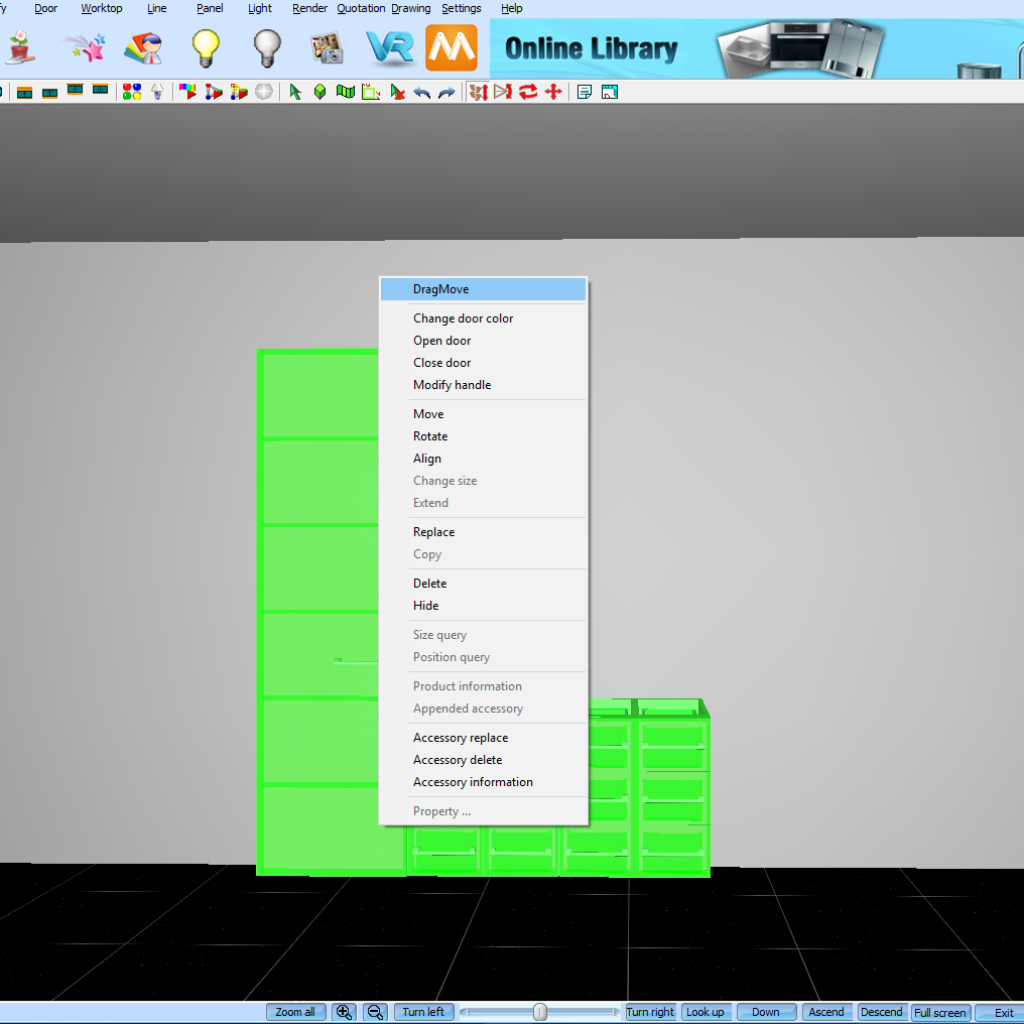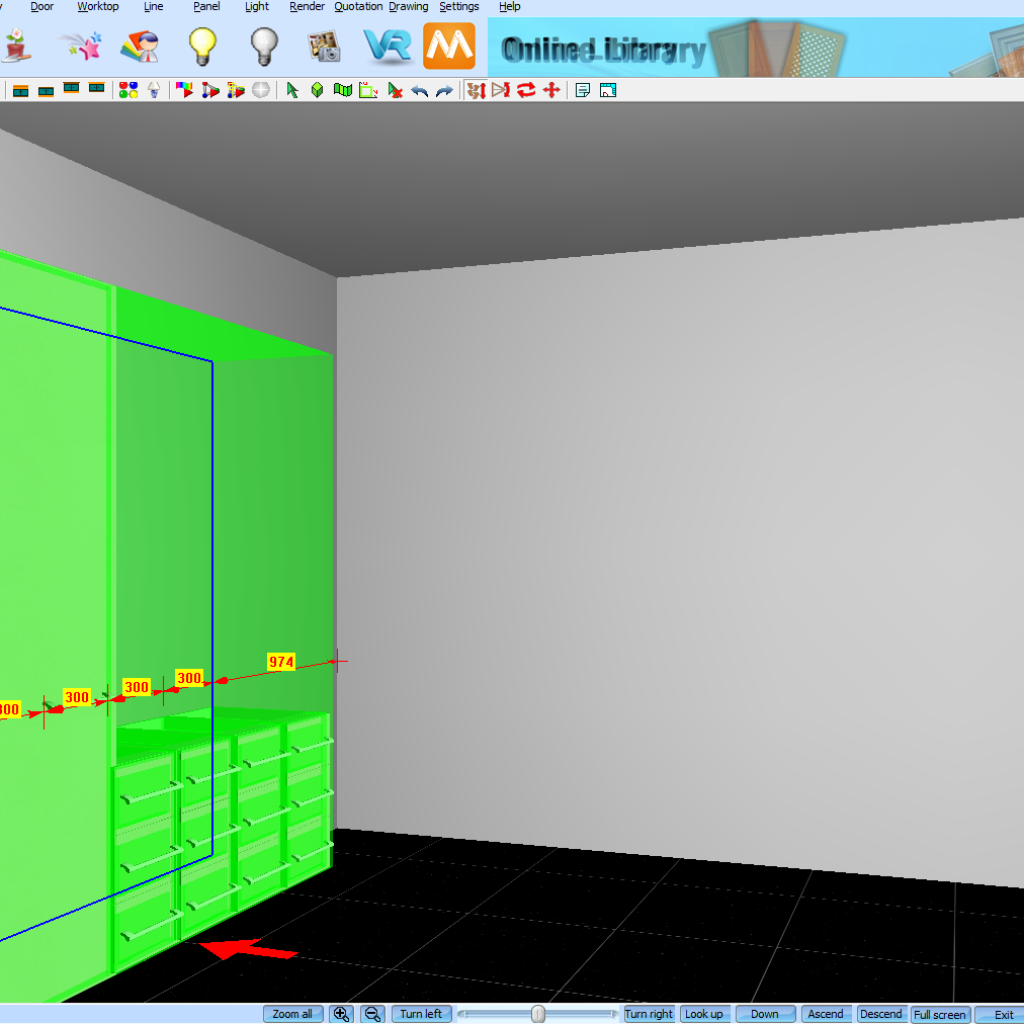Move Multiple Cabinets in KD Max
Group moving cabinetry in KD Max.
Follow these simple steps to learn how to move multiple cabinets at once in KD Max.

Join in the conversation on our 3D Kitchen Design Australia – KD Max Facebook Group.
Proud of a design that you have made in KD Max? Send it through to info@cabinetsbycomputer.com and we will feature it on our website & Facebook page!
Recommended Posts