Changing Panel Thickness in KD Max
Do you have a job that requires 32mm shelf panels, or 18mm doors for instance?
This tutorial will show you how to modify the thickness of panels and doors in KD Max.
Transcript
1.
Modify the thickness of carcase
Navigate to Settings > Modify Catalog.
2.
Select “Modify All Panel Thickness”.
3.
In the pop-up menu, specify the thickness for all of the individual panels. – This is a global change and will only affect new cabinets brought into the drawing.
4.
All of the thicknesses have been set to 18mm.
Click OK to confirm.
5.
Modify Door Thickness
Navigate to Settings > Modify Catalog.
6.
Select “Modify All Door Gap”
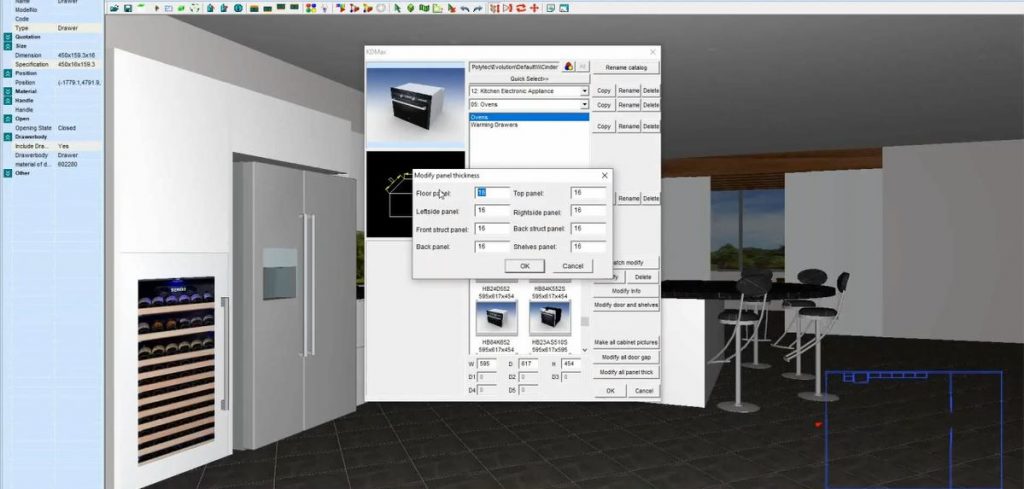
7.
In this pop-up menu, specify the thickness of the door panel, as well as the required door margins. – This is a global change and will only affect new cabinets brought into the drawing.
8.
The door thickness has been set to 16mm with a top indent of 20mm for a finger pull gap.
Click OK to confirm.
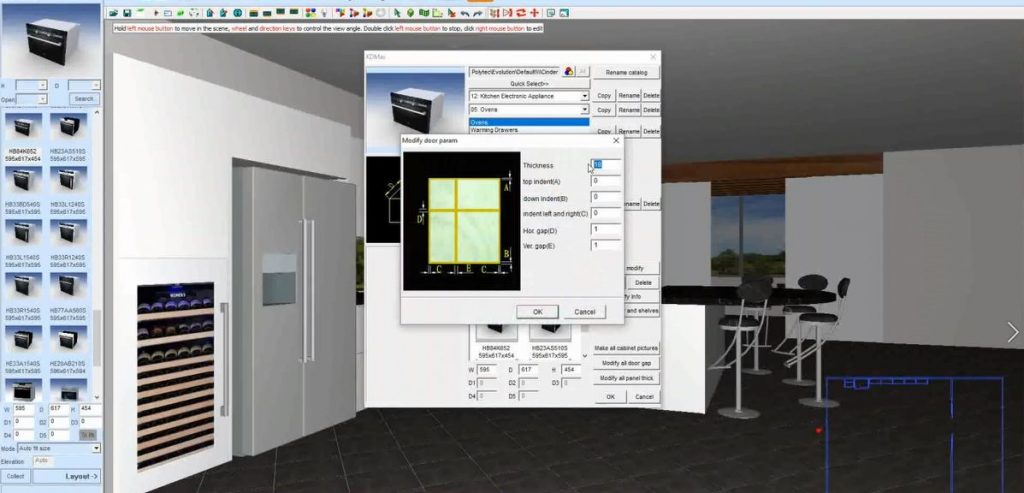
Join in the conversation on our 3D Kitchen Design Australia – KD Max Facebook Group.
Proud of a design that you have made in KD Max? Send it through to info@cabinetsbycomputer.com and we will feature it on our website & Facebook page!











