CONCERNS AND CHALLENGES
As with all industries, concerns and challenges are always present, but proper planning is key to navigating the ever-changing landscape. The top challenges currently facing the joinery industry [...]
Choosing the Correct Cabinet
Cabinets are one of the main items that will successfully complete the design and storage needs of your kitchen. Customized cabinets are a great way to enhance your kitchen looks, feel and [...]
Creating an Island Bench Trim in KD Max
Tutorial Difficulty: Intermediate Follow these simple steps to learn how to create an island bench trim in KD Max. Looking to create the perfect farmhouse for your customers’ next project, [...]
Importing colours into a KD Max drawing
Tutorial Difficulty: Beginner Follow these simple steps to learn how to download and import colour swatches into your KD Max drawings Step 1 To begin download a .JPG file of the desired image. In [...]
Using The Material Edit Tool to Transfer Colours in KD Max
Tutorial Difficulty: Beginner Follow these simple steps to learn how to use the material edit tool to apply colours from cabinet to cabinet. This is perfect if you have a door profile in your [...]