FEATURES
Our cabinet design software transforms the way you design and sell kitchens, bathrooms, and more.
PROJECT SET-UP
ROOM CREATOR
KD Max allows you to create your own unique design space. Choose from a variety of established room templates or begin drawing your own space from scratch. Set ceiling heights, lighting options, and specify default settings for the products in your room.
DRAG & DROP CABINETRY
KD Max features a large collection of cabinets for kitchens, bathrooms and more that are easily generated and placed into your room. If you use particular cabinets and door styles more frequently, you can create your own library and sort for faster selection. Making the process quick and simple!
APPLIANCES & MODELS
A vast collection of appliances and models come included with KD Max. From sinks, ovens, tapware, lights, furniture, and an array of additional accessories. KD Max is also compatible with a large range of external models.
ADVANCED MODIFICATION
DIMENSIONS
Add cabinetry and specify your dimensions. KD Max will display the size of existing cabinets already placed and update the measurements of your remaining space, for greater accuracy and efficiency.
At any time you can display measurements for specific cabinets, cabinet groupings, or entire spaces.
MATERIALS & TEXTURES
KD Max comes included with hundreds of relevant door styles, textures, and materials. Easily copy and apply colours from one product to another.
Have a unique colour in mind? You can comfortably drag & drop external colour swatches or other jpeg files. Apply them within a project or save to your library for future use.
UNIT ALTERATION
A collection of tools make it simple to alter individual units to provide an exact representation:
- Alter heights and number of shelves & drawers
- Replicate, alter, and switch panels
- Corner cutting and bevelling
- One-click door division & generation
SUPERIOR OUTPUT
HIGH QUALITY IMAGERY
Quickly and easily generate photo-realistic 3D renders.
Detailed settings allow you to change desired render quality, resolution, aspect-ratio and more. Bring your projects to life through various outputs, ranging from basic wireframes to photo-realistic designs.
PLANS & ELEVATIONS
Generate plans or “shop drawing” dimensions, complete with elevations for all of the cabinetry items in your 3D drawing. Please note, not all 3D appliance models in the KD Max library are compatible with KD Max elevations and plans. Please contact Cabinets by Computer for more information.
CUTTING LIST & QUOTATION
With a click of a button, KD Max will provide a detailed breakdown of included items in a general cutting list format.
KD Max can also calculate and produce quotation based on panel area using your pre-determined costings for relevant materials.
OPTIONAL ADD-ON:
AUSTRALIAN LIBRARIES ADD-ON
While adding colours is a breeze in KD Max, we have assembled an optional convenience to save you time. Over 5,000 prominent colours from Australia’s leading brands can be loaded directly into your program. Save the time and effort of seeking additional colours individually. Get in touch with the team to discuss further.