
New features to BricsCAD V20.
NEW DARK USER INTERFACE
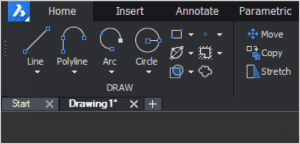
Enjoy a modern dark interface that reduces eyestrain. Easily change color themes and switch between workspaces to create optimal environments for your workflows.
STACKABLE PANELS
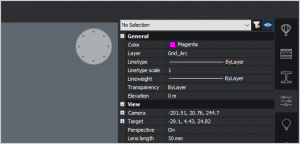
Stack any combination of panels and display them as tabs or icons in an expandable panel strip.
2D PARAMETRIC BLOCKS (Coming Soon)
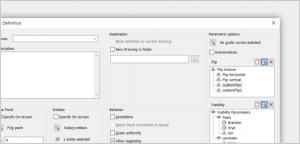
Quickly create 2D Parametric blocks by automatically constraining block geometry. Specify alignment geometry and apply flip actions and visibility states as needed.
SITE TOOLS
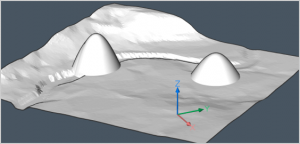
Quickly create and modify TIN surfaces, gradings, and alignments for site design.
DYNAMIC UCS FOR 2D ENTITIES
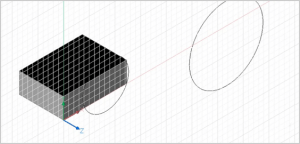
Increase your 2D drawing productivity by temporarily aligning the UCS with selected entities for both 3D and 2D entities.
POINT CLOUDS
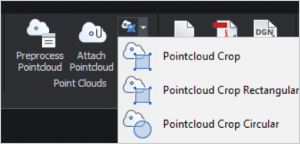
Easily preprocess common point cloud file formats, including RCP and RCS files, directly from BricsCAD to produce a highly efficient VRM (Virtual Reality Model) file format.
Blockify, PDF import, and nearest distance will speed up your workflow.
BLOCKIFY
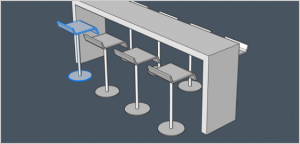
Searches the drawing for an identical set of entities and replaces them with block references.
BLOCK EDITOR

Edit blocks in a block dedicated drawing environment.
PDF IMPORT

Import geometry from PDF files.
NEAREST DISTANCE
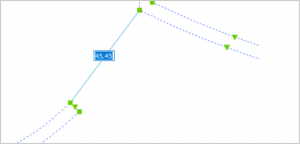
Dynamically view and modify the distance between two selected entities.
SNAP TO ADAPTIVE GRIDS
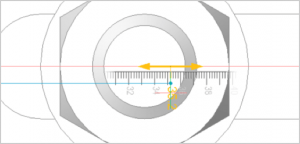
Create, edit, nudge and manipulate entities using concise values without keyboard entry.
IMPROVED DIMENSIONS
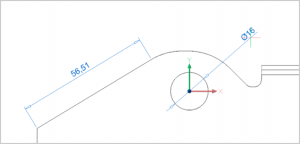
Apply multiple types of dimensions with a single, intuitive dimensioning tool.
DATALINKING

Link data from an Excel spreadsheet directly into drawing tables and keep them automatically synced.
AUTO-PARAMETRISE SOLIDS
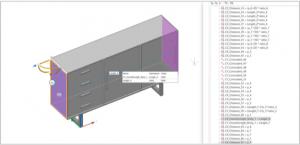
Fully constrain and parameterise solid models in a single operation.
SETTINGS
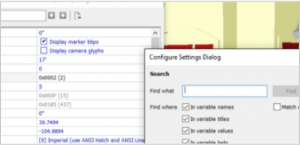
Compare drawing settings against default values or other drawings.






